Producer License Application Inquiry
Use the Producer License Application Inquiry page to run a report to check the status of all producer license applications submitted or recorded within a certain date range. You can also view information about related qualifications, appointments, or associations.
 View screen capture of report criteria
View screen capture of report criteria
 View screen capture of report results
View screen capture of report results
To open the Producer License Application Inquiry page, from the Inquiries menu, select Producer Management, and then select Producer License Application Inquiry.
The Producer License Application Inquiry page contains the following sections:
 Report Criteria
Report Criteria
Report criteria include the following:
-
Application Status Dates Between: Enter a date range in which to search for license application records. The date range cannot exceed 30 days, unless Producer Manager has been configured differently from the default. (For more information, see Configuration Options). Enter the following:
-
-
Producer Type: To report applications from individual producers, from the dropdown menu, select Individual. To report applications from agency producers, from the dropdown menu, select Firm.
-
Responsible Staff Member: To report license applications belonging to a particular staff member, from the dropdown menu select the name of the staff member. If no selections are made, the inquiry will report all license applications belonging to all staff members.
-
External System ID: To report applications linked to a specific external system identifier, enter the ID code.
-
Active External System IDs Only: To report applications for producers with an active link to the ID code entered in the External System ID field, click to checkmark the checkbox.
-
Application Statuses: Click to select one or multiple license application status criteria to apply to the report. If no selections are made, the inquiry will report all statuses. To select multiples, press and hold the CTRL key while clicking.
-
States: Click to select one or multiple state criteria to apply to the report. If no selections are made, the inquiry will report all states. To select multiples, press and hold the CTRL key while clicking.
 Report Results
Report Results
Displays producer license application information stored in your company's instance of Producer Manager that met the report criteria. Results may be narrowed by selected filter criteria.
The header of the report results window displays a summary of the selected report criteria.
License application information is grouped in alphabetical order by State and then are sub-grouped in alphabetical order by Status.
Results include the following data fields:
-
State: Displays the name of a state to which one or multiple license applications was submitted or recorded. Information about each license application is grouped under each state name.
-
Status: Displays the processing status of one or multiple license applications submitted or recorded in the state.
-
Appl ID: For each license application submitted to the displayed State with the displayed Status, displays its unique Producer Manager transaction ID.
-
Status Date: For each license application submitted to the displayed State with the displayed Status, displays the date on which the value of the Status field was last updated.
-
License Type: For each license application submitted to the displayed State with the displayed Status, displays the type of license applied for.
-
Name: For each license application submitted to the displayed State with the displayed Status, displays the name of the individual or firm applicant.
-
SSN: Individual license applicants only. For each license application submitted to the displayed State with the displayed Status, displays the individual applicant's Social Security Number.
-
EIN: Firm license applicants only. For each license application submitted to the displayed State with the displayed Status, displays the firm applicant's Federal Employer Identification Number.
-
Indv ID: Individual license applicants only. For each license application submitted to the displayed State with the displayed Status, displays the unique, system-assigned identifier of the producer's record in Producer Manager.
-
Firm ID: Firm license applicants only. For each license application submitted to the displayed State with the displayed Status, displays the unique, system-assigned identifier of the producer's record in Producer Manager.
-
External System ID: For each license application submitted to the displayed State with the displayed Status, displays the producer's external system IDs.
-
Qualifications: For each license application submitted to the displayed State with the displayed Status, displays license lines (LOA) also applied for.
-
Qualification Type: For each license application submitted to the displayed State with the displayed Status, displays license lines (LOA) also applied for.
-
Status: For each qualification, displays its processing status.
-
Status Date: For each qualification, displays the date on which the value of the Status field was last updated.
 Page Controls
Page Controls
Controls include the following:
-
Submit Offline: Click to generate the inquiry offline, where it can be retrieved in multiple output formats by any staff member with the permissions to view it. For more information, see Recent Reports.
-
View/Refresh Report: Click to generate the inquiry "on demand" in HTML format online. The report will open in the separate Inquiry Output Window.
Warning
Results of the Producer License Application Inquiry may contain unmasked, full Social Security Number information for individual producers. It is not possible to configure the system to mask or hide these values in the report results. However, using a security role setting, a user with administrator permissions may deny other users the permission to run this inquiry or view inquiry results requested by other users. For more information, see Maintain Security Role.
Notes
Note: If you suspect a producer was once but is no longer connected to the ID code entered in the External System ID field, uncheckmark this checkbox to find the producer's application.
Tips
The License Application Activity Inquiry, available under Inquiries from the Express Services menu, can offer additional processing details about a license application.
![]() View screen capture of report criteria
View screen capture of report criteria
![]() View screen capture of report results
View screen capture of report results
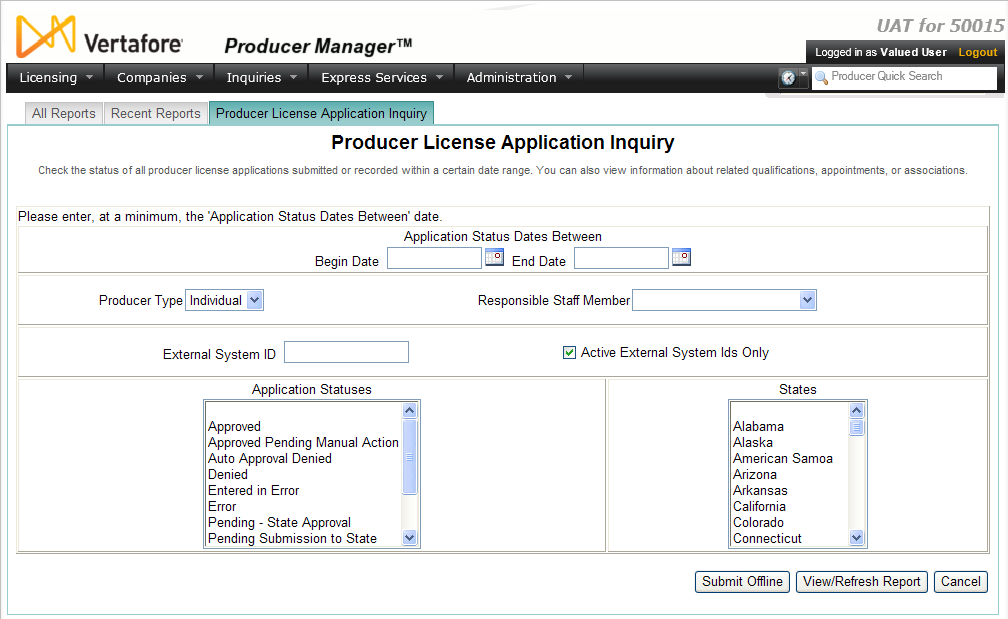
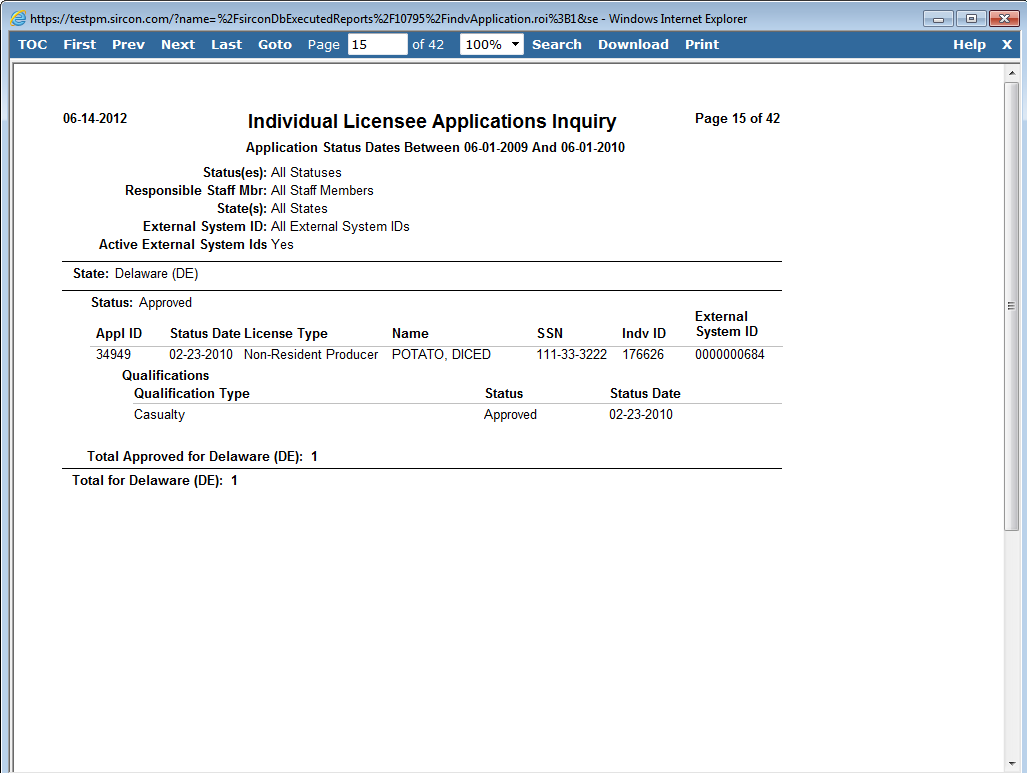
 ) to open a popup calendar from which you can click to select a date.
) to open a popup calendar from which you can click to select a date.