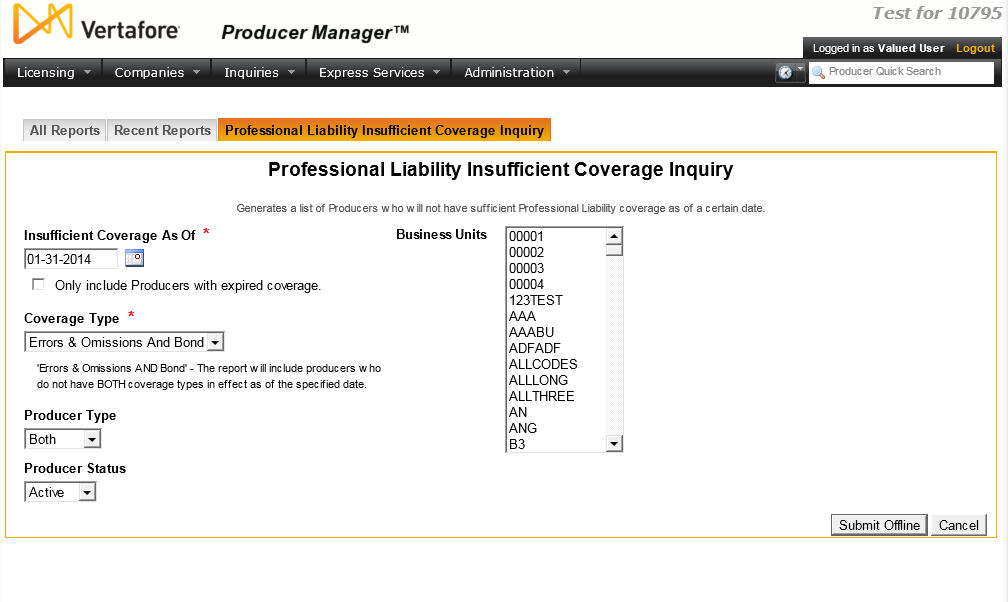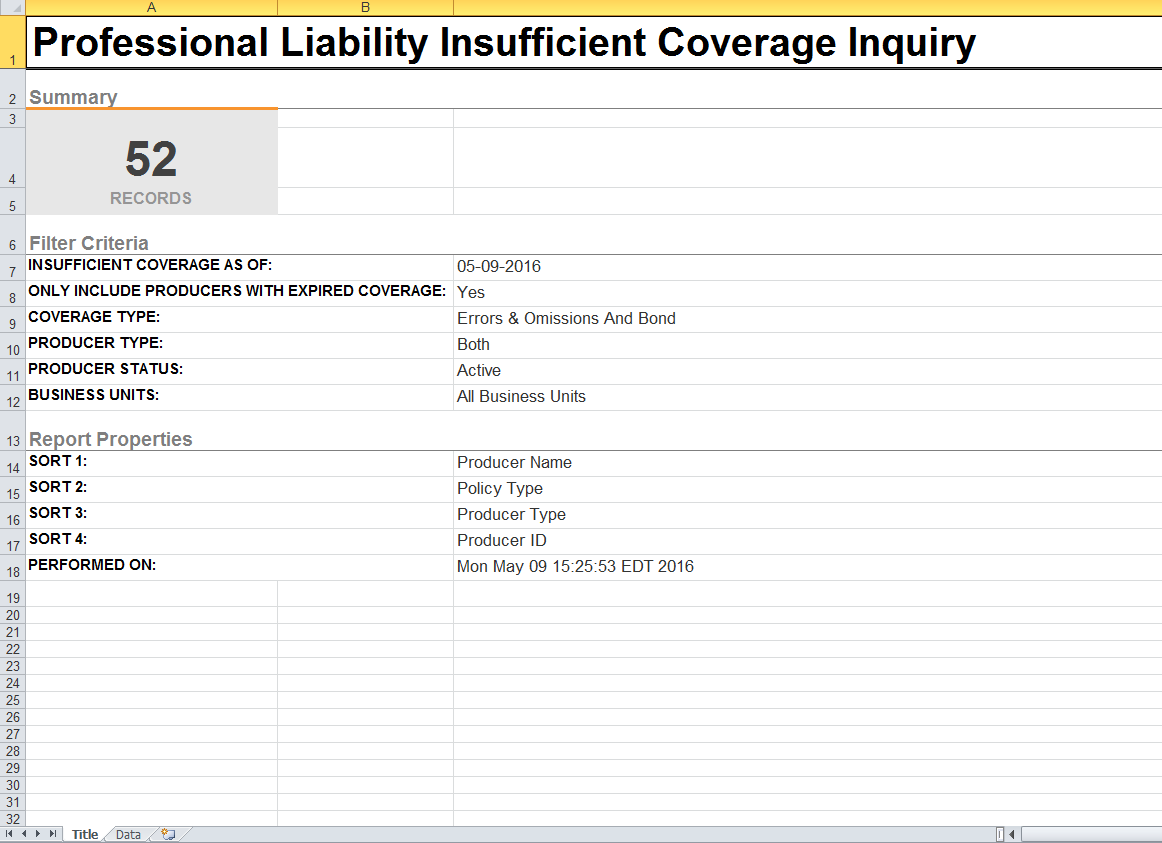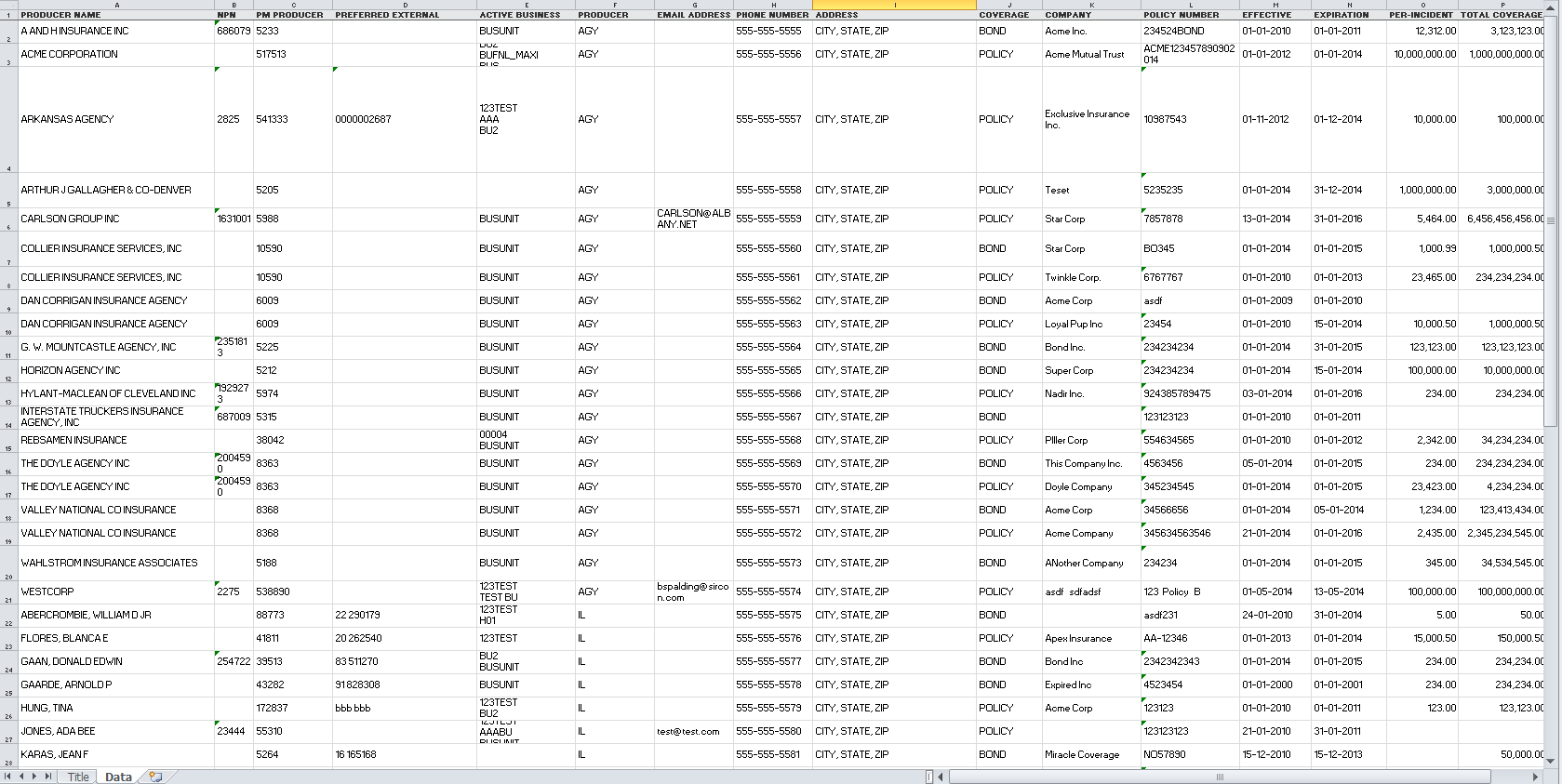Professional Liability Insufficient Coverage Inquiry
Available in spreadsheet
format only.
Use the Professional
Liability Insufficient Coverage Inquiry page to run a report showing
producers with missing, lapsed, or expiring professional
liability coverage as of a specified date.
 View screen capture of report criteria
View screen capture of report criteria
 View screen capture of report results,
Title tab
View screen capture of report results,
Title tab
 View screen capture of report results,
Data tab
View screen capture of report results,
Data tab
To open the Professional
Liability Insufficient Coverage Inquiry page, from the Inquiries menu select Producer Management, and then select
Professional Liability Insufficient Coverage
Inquiry.
The Professional Liability
Insufficient Coverage Inquiry page contains the following sections:
 Report
Criteria
Report
Criteria
Use the filter
fields to enter report criteria and tailor the report results to suit
your needs.
Fields and controls
include the following:
- Insufficient
coverage as of:Required.
Enter a date using the mm-dd-yyyy
date format. Or, click the Calendar
button (
 ) to open
a popup calendar from which you can click to select a date. The
system will search for producers whose most recent professional
liability coverage has an Expiration
Date on or prior to or
an Effective Date
later than the date entered, as well as for producers
whose records do not include any professional liability coverage.
) to open
a popup calendar from which you can click to select a date. The
system will search for producers whose most recent professional
liability coverage has an Expiration
Date on or prior to or
an Effective Date
later than the date entered, as well as for producers
whose records do not include any professional liability coverage.
- Only
include Producers with expired coverage.: Click to
checkmark the checkbox to filter the report results to exclude
producers whose records do not include any professional liability
coverage.
- Coverage
Type:Required.
Choose from among the following:
- To report producers with insufficient
errors and omissions professional liability coverage, from the
dropdown menu select Errors & Omissions.
- To report producers with insufficient
bond professional liability coverage, from the dropdown menu select
Bond.
- To report producers with insufficient
professional liability coverage ofbothcoverage types, from the dropdown menu select Errors &
Omissions And Bond.
- To report producers with insufficient
professional liability coverage ofeithercoverage type, from the dropdown menu select Errors &
Omissions Or Bond.
- Producer
Type: To report producers with insufficient professional
liability coverage regardless of entity type, from the dropdown
menu selectBoth(default). Or, to filter the report to include only individual
producers with insufficient professional liability coverage, from
the dropdown menu selectIndividual.
Or, to filter the report to include only firm producers with insufficient
professional liability coverage, from the dropdown menu selectFirm.
- Producer
Status: To filter the report to include only producers
with a recordStatusof Active, from the dropdown menu select Active (default).
Or, to filter the report to include only producers with a recordStatusof Inactive,
from the dropdown menu select Inactive. Or, to filter the report
to include only producers with a recordStatusof Pending, from the dropdown menu select Pending. (For
more information about recordStatus,
see Details.)
- Business
Units: To report producers with insufficient
professional liability coverage without regard to producer
business
unit criteria, make no selection from the box. Or, to filter
the report to include only producers with insufficient professional
liability coverage that are assigned to one or multiple
business units, click to select one or multiple business unit
short names in the box. To select multiples, press the CTRL key
on your keyboard while clicking; click again while pressing the
CTRL key to de-select.
 Report Results
Report Results
Displays information in a spreadsheet
format about producers whose professional liability coverage lapsed
or will expire by the date entered in the Report
Criteria section. Also may include producers whose records
do not include any professional liability coverage. Results may be
narrowed by selected filter criteria.
The Title
tab of the report displays a summary of the selected report criteria.
For each producer with a professional
liability coverage that met the report criteria, results include the
following data fields:
- Producer
Name: Displays the name of the individual or firm producer.
- NPN:
Displays the producer's National Producer Number.
- PM
Producer Id: Displays the unique, system-assigned identifier
of the producer's record in Producer Manager.
- Preferred
External System ID: Displays the external system identifier
marked as "Primary" on the producer's record.
- Active
Business Units: Displays the short name(s) of the business
units with which the producer is actively associated (sorted
alphabetically).
- Producer
Type: Displays IL for an individual producer or AGY for
a firm producer.
- Email
Address: Displays the producer's email address.
- Phone
Number: Displays the producer's phone number associated
with the Business Location phone type. No data will be reported
if the producer's record lacks a Business Location phone number.
(For more information, see Contact
Information.)
- Address:
Displays the producer's address information associated with the
Business Location address type. No data will be reported if the
producer's record lacks a Business Location address. (For more
information, see Contact
Information.)
- Coverage:
Displays either POLICY for errors and omissions policy or BOND
for a bond.
- Company
Name: Displays the name of the company issuing the producer’s
professional liability coverage.
- Policy
Number: Displays the policy number of the producer’s professional
liability coverage.
- Effective
Date: Displays the beginning date of the effective period
of the producer’s professional liability coverage.
- Expiration
Date: Displays the ending date of the effective period
of the producer’s professional liability coverage.
- Per-Incident
Coverage: Displays the limit in dollars and cents payable
per claim or incident under the producer’s professional liability
coverage.
- Total
Coverage: Displays the aggregate limit in dollars and cents
payable during the effective period under the producer’s professional
liability coverage.
 Page Controls
Page Controls
Controls include the following:
- Submit
Offline: Click to generate the inquiry offline, where it
can be retrieved in multiple output formats by any staff member
with the permissions to view it. For more information, see Recent Reports.
- Cancel:
Click to open the Producer Manager Home
page.
Notes
Note: The purpose
of this report is to reveal producers with missing, lapsed, or expiring
professional liability coverage or gaps in coverage as of a specific date.
The report is intended to ignore producers whose professional liability
coverage expires but is renewed upon expiration. To these ends, the report
results include any producer whose record reflects coverage with an Expiration Date that is on or before
the date entered in the Insufficient
coverage as of field but no subsequent coverage of the same type
OR that reflects subsequent coverage of the same type but with an Effective Date that is after
the date entered in the Insufficient
coverage as of field.
Note: If the report results include a producer with both insufficient
errors and omissions and bond coverage types, the producer will be listed
twice on separate rows on the results spreadsheet.
Note: Report results are limited to a maximum of 64,000 rows.
Therefore, to avoid incomplete results, we strongly recommend that you
avoid running the Professional Liability
Insufficient Coverage Inquiry with the Only
include Producers with expired coverage checkbox uncheckmarked,
until after all producer records in Producer Manager have been updated
with initial professional liability coverage information. You may update
records either manually or by using the Bulk
Professional Liability Updates utility in the Producer
Express Bulk Business Updates module .For more information about
bulk business updates, see Producer
Express Bulk Processing Module User Guide.
Tips
To search for producers with professional liability coverage
that will expire by a certain future date, enter the date in the Insufficient coverage as of field.
Or, to search for producers with professional liability coverage that
has lapsed, enter today's date in the Insufficient
coverage as of field. In either case, the coverage expiration date
will be included in the report results.
If your company is using the Producer
Express Bulk Business Updates module, you may use the results of
a Professional Liability Insufficient
Coverage Inquiry as the basis for a Bulk
Professional Liability Updates data file. For more information
about bulk business updates, see Producer
Express Bulk Processing Module User Guide.
![]() View screen capture of report criteria
View screen capture of report criteria
![]() View screen capture of report results,
Title tab
View screen capture of report results,
Title tab
![]() View screen capture of report results,
Data tab
View screen capture of report results,
Data tab