Maintain Professional Liability
Use the Maintain Professional Liability page to add or update a selected producer's professional liability coverage information.
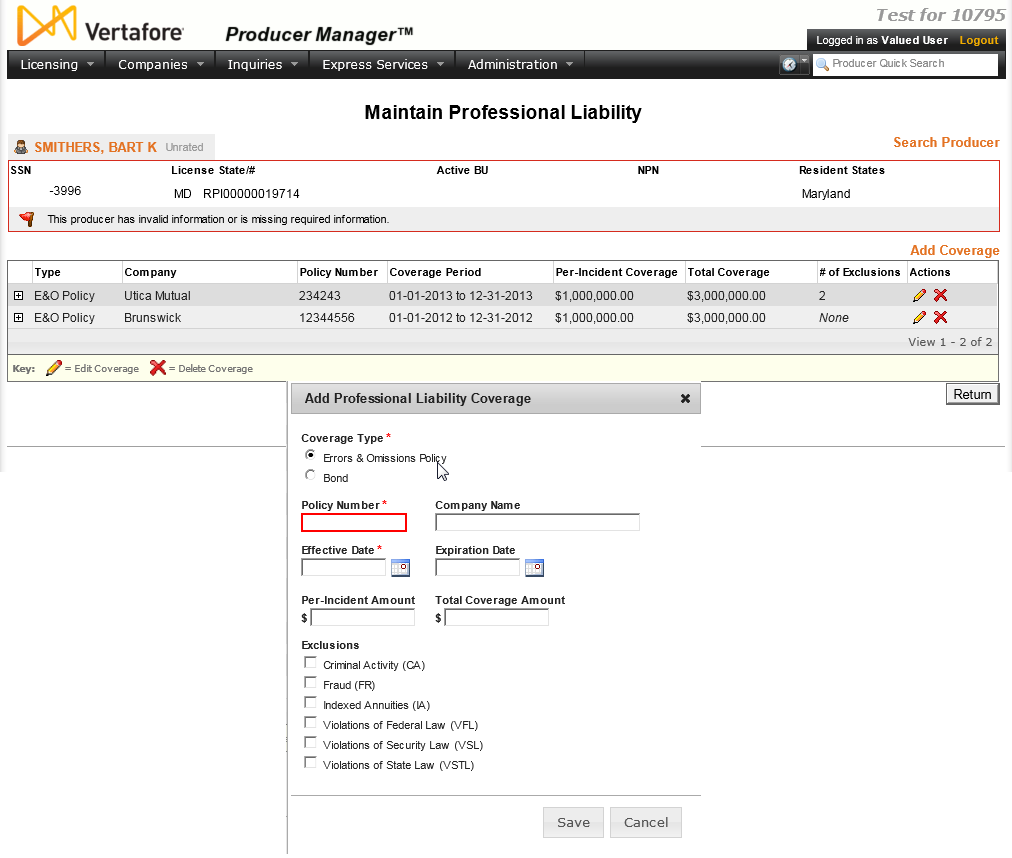
To open the Maintain Professional Liability page, choose one of the following methods:
-
From the Licensing menu select Producer, and then select Maintain Professional Liability. Then, perform a Producer Search to find the individual or firm producer you want to work with.
-
Click the Add/Update/Delete Professional Liability link in the Professional Liability data section of an individual or firm producer record that is open in the Review/Update Producer page.
The Maintain Professional Liability page contains the following sections:
Displays summary information of the producer record currently open for review and/or updating.
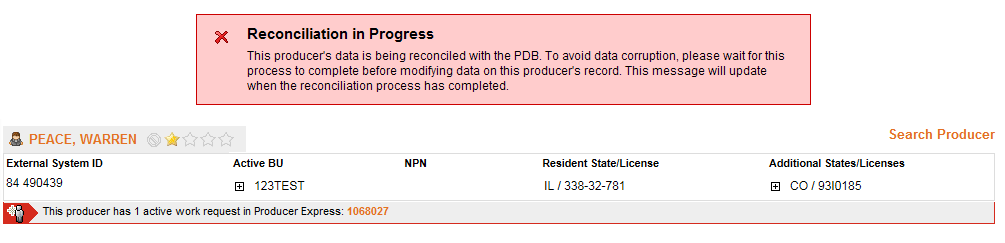
Fields and controls in the Record Summary section include the following:
- Search Producer: Click the link to start a new search for a producer record. For more information, see Searching for Records.
- [Producer
Name]: Displays the name
of the individual or firm producer whose record currently is open
in theReview/Update
Producerpage. An icon to
the left of the producer name signifies the producer's entity
type, either individual (
 ) or
firm (
) or
firm ( ).Click the producer
name link to refresh the producer record that is currently open
in the Review/Update
Producer page or to re-open the producer's record in
the Review/Update Producer
page from any other page in the system.
).Click the producer
name link to refresh the producer record that is currently open
in the Review/Update
Producer page or to re-open the producer's record in
the Review/Update Producer
page from any other page in the system. - Rating:
If a producer has been assigned a productivity rating (no stars,
meaning “not rated;” one star, “poor;” two stars, “satisfactory;”
three stars, “good;” four stars, “outstanding;” or the
 symbol signifying a “Do Not Contract” alert), the display-only
rating will appear to the right of the producer’s name.
symbol signifying a “Do Not Contract” alert), the display-only
rating will appear to the right of the producer’s name. - SSN: Individual producers only. Displays an individual producer's Social Security Number. The Social Security Number can be set per security role to mask the first five digits and display only the last four digits. For more information, see Maintain Security Role.
- EIN: Firm producers only. Displays a firm producer's Federal Employer Identification Number.
- External System ID: Displays the producer's identifier code in the external system that has been Vertafore-configured as your company's "preferred" system. For more information, see External System IDs, Configuration Options, and Advanced Producer Search.
- Active
BU: Displays the short name of the business
units to which a producer is actively assigned (sorted alphabetically).
To expand the field to display all active business units, click
the node (
 ).
).
- NPN: Displays a producer's unique National Producer Number, assigned by the National Insurance Producer Registry (NIPR).
- Resident
State/License: Displays the codes of the states that
a producer claims as a resident
state for licensing purposes (sorted alphabetically) and the
producer's license numbers in those states. Includes active or
inactive licenses. To expand the field to display all resident
states and license numbers, click the node (
 ).
). - Additional
States/Licenses: Displays the codes of the states
in which the producer holds non-resident licenses (sorted alphabetically)
and the license numbers in those states. Includes active or inactive
licenses. To expand the field to display all resident states
and license numbers, click the node (
 ).
). - Producer Contracting Workflow: If your company uses the onboarding and maintenance transaction component of the Sircon Platform, Producer Express, and a producer currently is associated with a request record in Producer Express, you can click the number in the field to launch Producer Express and view or work with the request record. (For more information, see the Sircon Producer Express Online Help.)
- Missing Required Information Alert: Displays an alert that the producer record lacks information that has been configured to be required in your company's deployment of the Sircon Platform. A producer record deficient of required information is considered "incomplete," and appointment or termination requests may not be submitted for the producer until the deficiency is corrected. Review the Quick Links box to identify and correct the specific details sections in the record with missing required information. For more information, see Configuration Options.
- CE Compliance: Display-only indication of a producer’s unfulfilled continuing education requirements. Indication will not appear if producer is current with continuing education requirements. Available by Vertafore configuration only; for more information, seeConfiguration Options.
![]() Current Professional Liability
Current Professional Liability
Displays a table listing a selected producer's currently recorded professional liability coverage.
Fields and controls include the following:
-
Add Coverage: Click to open the Add Professional Liability Coverage popup window with edit fields in which you can manually record new professional liability coverage information for the selected producer.
-
 : For each professional liability
coverage listed, click the node (
: For each professional liability
coverage listed, click the node ( ) to expand
the record row to display exclusion types and audit information.
Click the node (
) to expand
the record row to display exclusion types and audit information.
Click the node ( )
again to collapse the record row and hide the exclusions and audit
information.
)
again to collapse the record row and hide the exclusions and audit
information. -
Type: For each professional liability coverage listed, displays the type of professional liability coverage, either E&O Policy or Bond, held by the selected producer.
-
Company: For each professional liability coverage listed, displays the name of the company issuing the producer’s professional liability coverage.
-
Policy Number: For each professional liability coverage listed, displays the policy number of the producer’s professional liability coverage.
-
Coverage Period: For each professional liability coverage listed, displays the beginning date and the ending date of the effective period of the producer’s professional liability coverage.
-
Per-Incident Coverage: For each professional liability coverage listed, displays the limit in dollars and cents payable per claim or incident under the producer’s professional liability coverage. Note that a Bond coverage type does not typically have a per-incident coverage amount.
-
Total Coverage: For each professional liability coverage listed, displays the aggregate limit in dollars and cents payable during the effective period under the producer’s professional liability coverage.
-
# of Exclusions: For each professional liability coverage listed, displays the sum total of types of claims specifically excluded under the terms of the producer’s professional liability coverage.
-
Exclusions: Displays only if the node (
 ) corresponding to the selected professional
liability coverage is clicked to expand the record row.
For each professional liability coverage listed, displays the
description and system code of types of claims specifically excluded
under the terms of the producer’s professional liability coverage.
If the coverage includes no exclusions, displays "None."
) corresponding to the selected professional
liability coverage is clicked to expand the record row.
For each professional liability coverage listed, displays the
description and system code of types of claims specifically excluded
under the terms of the producer’s professional liability coverage.
If the coverage includes no exclusions, displays "None." -
Audit Information: Displays only if the node (
 ) corresponding to the selected
professional liability coverage is clicked to expand the record
row. For each professional liability coverage listed, displays
a table containing user audit information. Fields include the
following:
) corresponding to the selected
professional liability coverage is clicked to expand the record
row. For each professional liability coverage listed, displays
a table containing user audit information. Fields include the
following:
- Added By: For each professional liability coverage listed, displays the name of the staff member responsible for adding the professional liability coverage to the system.In cases where the PLM system added theprofessional liability coverage informationthrough integration with Producer Express, displays theRequest IDof the Producer Express request that effectuated the added coverage. You can click theRequest IDto open Producer Express and navigate to the specific request. The date on which the professional liability coverage was first added to the system displays in parentheses.
- Updated By: For each professional liability coverage listed, displays the name of the staff member responsible for the most recent update of the professional liability coverage information.In cases where the PLM system updated theprofessional liability coverageinformation through integration with Producer Express, displays theRequest IDof the Producer Express request that effectuated the coverage update. You can click theRequest IDto open Producer Express and navigate to the specific request. The date of the most recent update of the professional liability coverage information displays in parentheses.
-
Actions: For each professional liability coverage listed, offers the following controls:
-
Edit (
 ): Click to open the selected professional
liability coverage in the separate Add
Professional Liability Coverage popup window, where you
can update its information.
): Click to open the selected professional
liability coverage in the separate Add
Professional Liability Coverage popup window, where you
can update its information. -
Delete (
 ): Click to remove a selected professional
liability coverage from the selected producer's record. A popup
message will open asking you to confirm your decision. Click the
OK button to proceed;
click the Cancel button
to abort the operation.
): Click to remove a selected professional
liability coverage from the selected producer's record. A popup
message will open asking you to confirm your decision. Click the
OK button to proceed;
click the Cancel button
to abort the operation. -
 : Available
only when the total number of professional liability coverage
exceeds 10. Click to open the first page of professional
liability coverage information.
: Available
only when the total number of professional liability coverage
exceeds 10. Click to open the first page of professional
liability coverage information. -
 :
Available only when the total
number of professional liability coverage exceeds 10. Click
to open the preceding page of professional liability coverage
information.
:
Available only when the total
number of professional liability coverage exceeds 10. Click
to open the preceding page of professional liability coverage
information. -
Page [y] of [z]:Available only when the total number of professional liability coverage exceeds 10.Displays the number of the page currently displaying out of the total number of pages of professional liability coverage information for the selected producer.
-
 : Available
only when the total number of professional liability coverage
exceeds 10. Click to open the succeeding page of professional
liability coverage information.
: Available
only when the total number of professional liability coverage
exceeds 10. Click to open the succeeding page of professional
liability coverage information. -
 :
Available only when the total
number of professional liability coverage exceeds 10. Click
to open the last page of professional liability coverage information.
:
Available only when the total
number of professional liability coverage exceeds 10. Click
to open the last page of professional liability coverage information. -
View[v]to[w]of[x]: Displays the range in numbers of professional liability coverage currently displaying in the section and the total number of professional liability coverage on record for the selected producer. (Maximum 10 per page.)
![]() Add/Update
Professional Liability
Add/Update
Professional Liability
Popup window offers edit fields in which you can add a new or update an existing professional liability coverage for a selected producer.
Fields and controls include the following:
-
Coverage Type: Required. Display-only when updating an existing professional liability coverage. Click to select the Errors & Omissions Policy radio button to record an errors and omissions professional liability coverage type for the selected producer, or click to select the Bond radio button to record a bond professional liability coverage type
-
Policy Number: Required. Display-only when updating an existing professional liability coverage. Enter the policy number of the producer’s professional liability coverage. Maximum 30 alphanumeric characters.
-
Company Name: Enter the name of the company issuing the producer’s professional liability coverage. Maximum 30 alphanumeric characters.
-
Effective Date: Required. Enter the beginning date of the effective period of the producer’s professional liability coverage. Use the mmddyyyy date format. Or, click the Calendar button (
 ) to open
a popup calendar from which you can click to select a date.
) to open
a popup calendar from which you can click to select a date. -
Expiration Date: Enter the ending date of the effective period of the producer’s professional liability coverage. Use the mmddyyyy date format. Or, click the Calendar button (
 ) to open a popup calendar from which
you can click to select a date.
) to open a popup calendar from which
you can click to select a date. -
Per-Incident Amount: Enter the limit in dollars and cents payable per claim or incident under the producer’s professional liability coverage. Use standard currency format, including commas in valid locations. Omit a dollar symbol. in Maximum 18 fixed point decimal characters.
-
Total Coverage Amount: Enter the aggregate limit in dollars and cents payable during the effective period under the producer’s professional liability coverage. Use standard currency format, including commas in valid locations. Omit a dollar symbol. Maximum 18 fixed point decimal characters.
-
Exclusions: Click the checkmark the checkbox corresponding to each type of claims specifically excluded under the terms of the producer’s professional liability coverage.
-
Save: Click to commit the values currently entered in the edit fields to the selected producer's record and close the Add/Update Professional Liability Coverage popup window.
-
Cancel: Click to exit the Add/Update Professional Liability Coverage popup window without saving changes.
Fields and controls include the following:
- Return: Click to exit the page.
Notes
Note: The values displaying in the Exclusions
field are customer-configurable in the PROF_LIAB_EXCL_TYPE_CD
code group on the Maintain
Codes page. Note that an exclusion that has been made historical on
the Maintain
Codes page and is no longer active in the system is denoted with the
historical symbol (![]() ).
).
Note: The system displays an error message on an attempt to save a professional liability coverage that is identical to an existing coverage. A duplicate coverage is an exact value match on Type, Policy Number, and Effective Date.