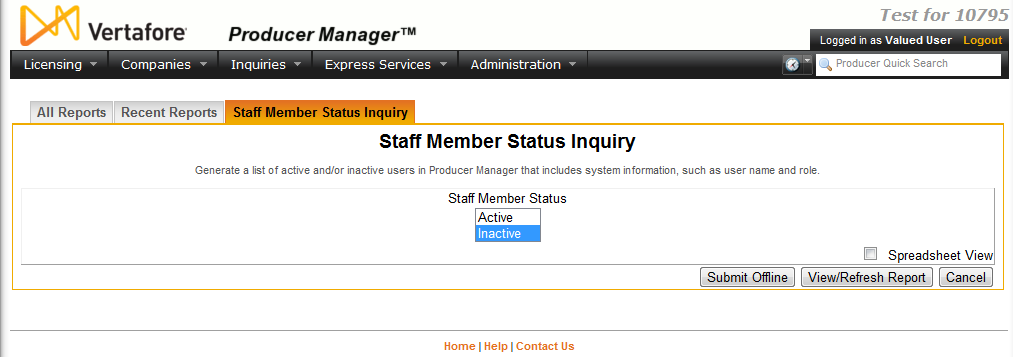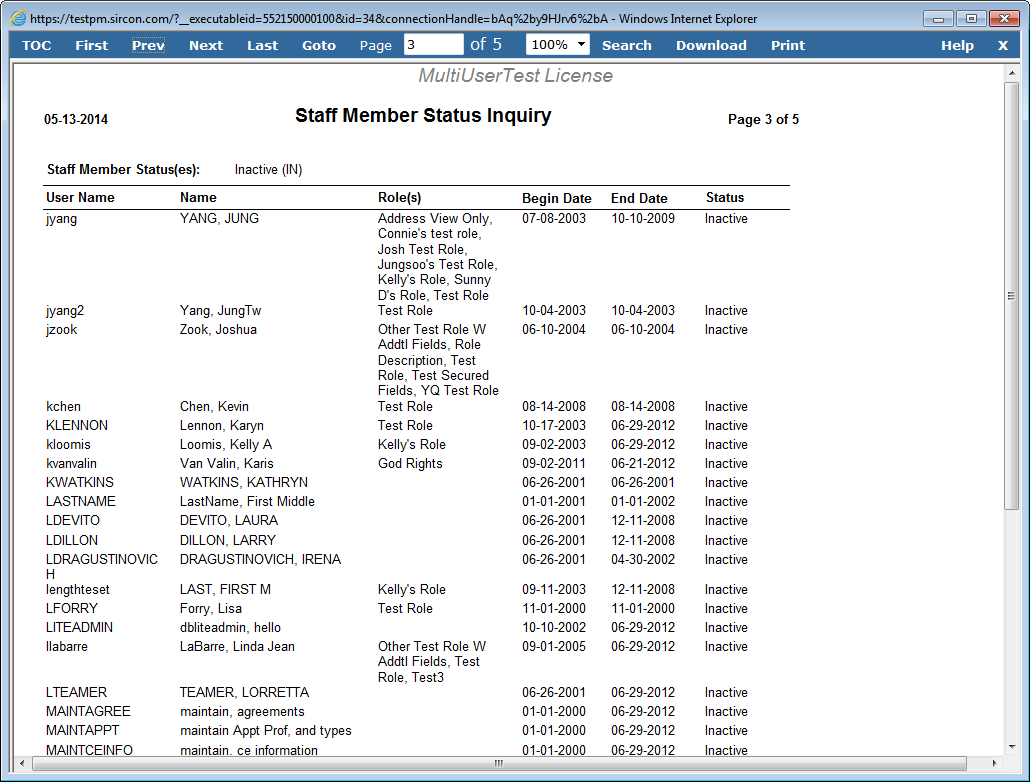Staff Member Status Inquiry
Use the Staff Member Status Inquiry page to compile a list of active and/or inactive users in Producer Manager that includes system information, such as user name and role.
 View screen capture of report criteria
View screen capture of report criteria
 View screen capture of report results
View screen capture of report results
To open the Staff Member Status Inquiry page, from the Inquiries menu, select System InformationInquiries, and then select Staff Member Status Inquiry.
 Report Criteria
Report Criteria
Use the following fields:
-
Status: Select a status type, either Active or Inactive. If no status type is selected, staff member information for all status types will be retrieved.
-
Spreadsheet View: Click to checkmark the checkbox to output the report in a tabular spreadsheet format, such as Microsoft Excel.
 Report Results
Report Results
The report includes the following information:
-
User Name: For each staff member listed, displays his or her system login name.
-
Name: For each staff member listed, displays his or her last name and first name.
-
Role: For each staff member listed, displays the user roles to which he or she is assigned.
-
Begin Date: For each staff member listed, displays the date on which his or her user account was created.
-
End Date: Available for staff members with aStatusof Inactive. For each staff member listed, displays the date on which his or her user account was inactivated.
-
Status: For each staff member listed, displays the status of his or her account in the system, either Active or Inactive.
 Page Controls
Page Controls
Controls include the following:
- Submit Offline: Click to generate the inquiry offline, where it can be retrieved in multiple output formats by any staff member with the permissions to view it. For more information, see Recent Reports.
- View/Refresh Report: Click to generate the inquiry "on demand" in HTML format online. The report will open in the separate Inquiry Output Window.
- Cancel: Click to open the Producer Manager Home page.
![]() View screen capture of report criteria
View screen capture of report criteria
![]() View screen capture of report results
View screen capture of report results