The Quote Renewal command is used to renew an existing quote.
- On the Main tab, select the applicable submission or policy.
- On the Policy menu, click Quote Renewal.
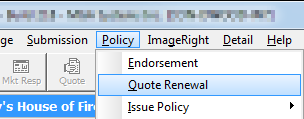
- In Submission Entry, modify the quote as needed using the steps described in New Submission.
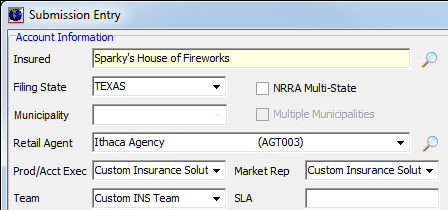
- Click Market to submit the markets as described in Submit to Mkts, if applicable. Otherwise, click Quote.
- If the product associated with the policy has been configured to use a renewal default group in Data Maintenance Utility (DMU), please refer to the continuing renewal quote discussion in the following topics:
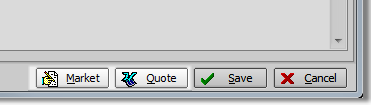
- If the product is not configured to use a renewal default group, proceed to issue the renewal letter, if applicable, using Document Processing.
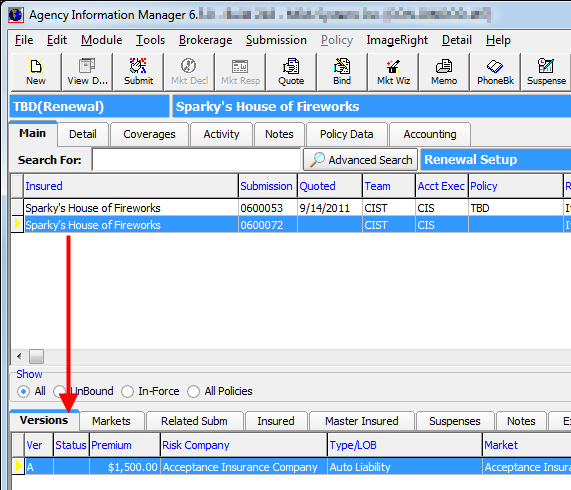
The renewal quote appears on the Main tab
and the Versions tab.
For those products that are linked to a renewal
default group, the Submission Renewal Merge dialog box is displayed.