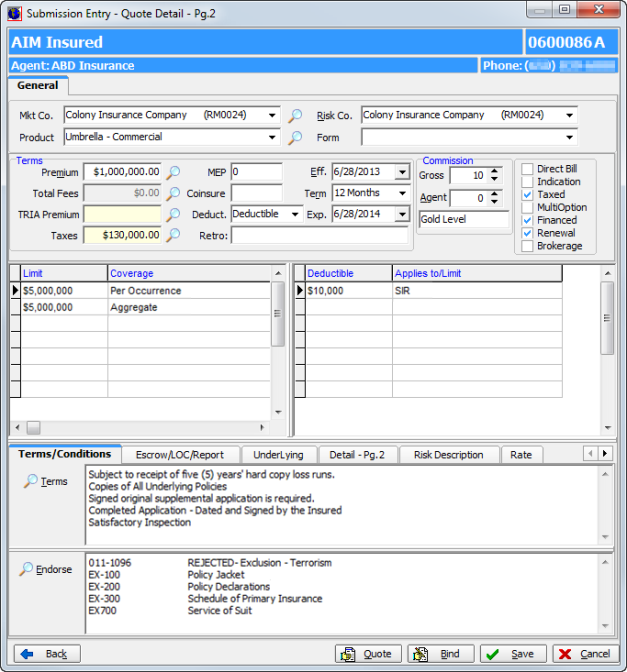In this topic, we continue our discussion of the Quote Renewal process, located on the Policy Menu.
If the product is linked to a renewal default group, configured in Data Maintenance Utility (DMU), the Submission Renewal Merge dialog box is displayed.
- Review
the following information located at the top of the dialog box:
- Exp. Quote ID – expiring quote ID
- Exp. Policy No. – expiring policy number
- Exp. Expiration – expiration date of the expiring policy
- Renewal Quote ID – quote number for the renewal quote
- Proposed Effective – proposed effective date for the renewal policy
- Named Insured – name of the insured party
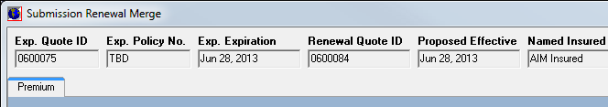
- Select Show Only Differences to show only the differences between the expiring policy and the renewal quote. Clear this option to view and make changes to the policy's endorsement forms and terms for the renewal.

|
Only those fields that have been selected to allow override in the Renewal Default table of Data Maintenance Utility (DMU) can be edited. |
- On the
Premium tab, you can view information about premiums, taxes, and commissions
for the expiring policy, the product defaults, and the renewal quote.
You can click
 next to the following fields to view
or edit the values entered.
next to the following fields to view
or edit the values entered.- Premium – Premium Distribution
- Taxes – Surplus Lines Tax Calculator
- Total Fees – Fee Schedule
- TRIA – Terrorism Act Premium Endorsement
- In the
Expiring Policy and Product Defaults columns, you can select the Gross
Comm., Agent Comm., and MEP fields, as needed, to copy those values to
the Renewal Quote column by clicking Copy Selected Values to Renewal.
Alternatively, you can click Unselect All to remove selections and reset the original values, if applicable. - In the topics below, we show you how to manage the forms for the renewal quote.
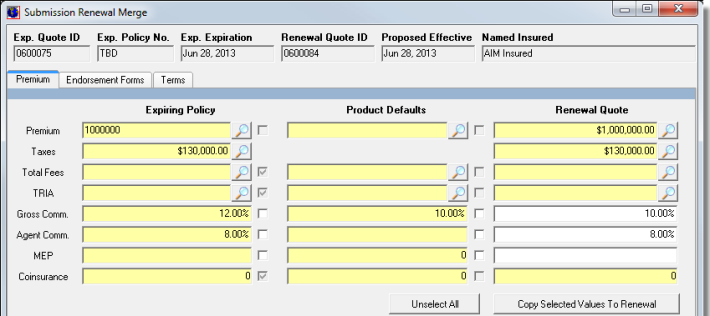
- Click OK to continue with the renewal quote process, or click Cancel to abandon all changes.
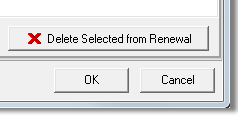
The final result is that all selected data elements are copied to Submission Entry-Quote Detail – Pg.2 (see Quote), and the quote is ready for release.