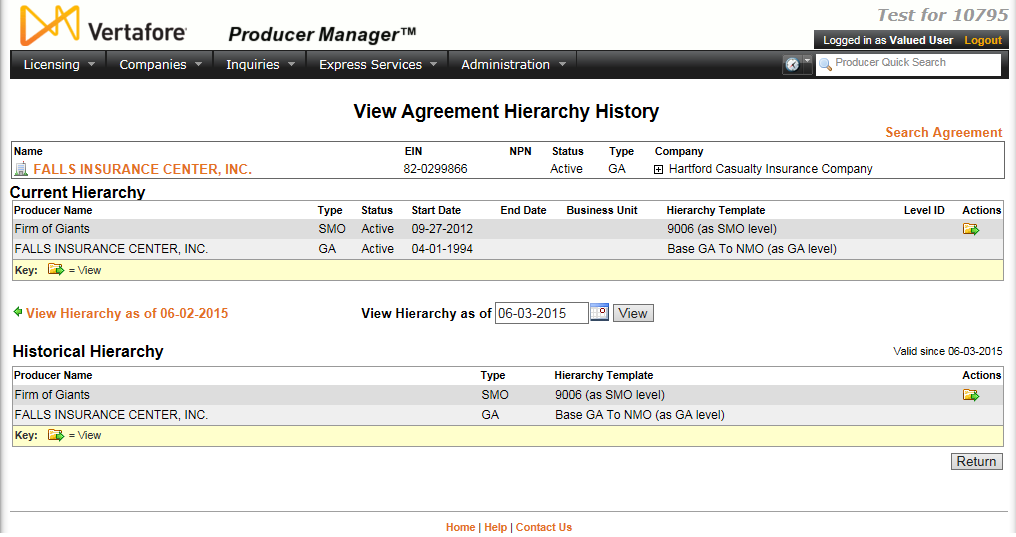View Agreement Hierarchy History
Use the View Agreement Hierarchy History
page to track the history of changes to a producer's parent agreement
or upline and compare the information to the current agreement.
 View screen capture
View screen capture
To open the View Agreement
Hierarchy History page, click the View
Agreement Hierarchy History link in the Agreement
Hierarchy section of a selected agreement that is open in the Review/Update Agreement page.
The View Agreement
Hierarchy History page contains the following sections:
 Record
Summary
Record
Summary
Displays summary information about the
selected individual or firm producer's agreement.
Fields and controls include the following:
-
[Producer
Name]: Displays the name
of the individual or firm producer whose agreement currently is
selected. An icon to the left of the producer name signifies the
producer's entity type, either individual ( )
or firm (
)
or firm ( ).
).
-
SSN:
Individual producers only.
Displays an individual producer's Social Security Number. The
Social Security Number can be set per security role to mask the
first five digits and display only the last four digits. For more
information, see Maintain
Security Role.
-
EIN:
Firm producers only.
Displays a firm producer's Federal Employer Identification Number.
-
External
System ID: Displays the producer's identifier code in the
external system that has been Vertafore-configured as your company's
"preferred" system. For more information, see External
System IDs, Configuration
Options, and Advanced
Producer Search.
-
NPN:
Displays a producer's unique National Producer Number, assigned
by the National Insurance Producer Registry (NIPR).
-
Status:
Displays the agreement's status, either Active or Inactive.
-
Type:
Displays the agreement type.
-
Company:
Displays the name of the appointing company that is party to the
agreement.
 Current
Hierarchy
Current
Hierarchy
Displays information about a selected
producer's current agreement hierarchy and upline.
Fields and controls include the following:
- Producer
Name: For each upline producer agreement listed,
displays the name of the individual or firm producer. The selected
producer's direct, parent agreement displays last in the list.
- Type:
For each upline producer agreement listed, displays the upline
producer's agreement type.
- Status:
For each upline producer agreement listed, displays the status
of the upline producer's agreement, either Active or Inactive.
- Start
Date: For each upline producer agreement listed,
displays the date on which the upline producer's agreement became
active.
- End
Date: Inactive agreements only. For each upline producer
agreement listed, displays the date on which the upline producer's
agreement became inactive.
- Business
Unit: For each upline producer agreement listed,
displays the business unit associated with the upline producer's
agreement became inactive.
- Hierarchy
Template: For each upline producer agreement listed,
displays the upline producer's ordered role in the agreement's
governing hierarchy template.
- Level
ID: For each upline producer agreement listed, displays
the level ID of the upline producer's agreement.
- Actions:
For each upline producer agreement listed, offers the following
controls:
 : Click to
open an upline producer's agreement information in the Review/Update Agreementpage.
: Click to
open an upline producer's agreement information in the Review/Update Agreementpage.
 Historical
Hierarchy
Historical
Hierarchy
Displays information about a selected
producer's agreement hierarchy and upline as of a selected past date.
Fields and controls include the following:
- Valid
from [dateX] to [dateY]: Displays the date range
during which the parent agreement details displaying in theHistorical Hierarchysection
were in effect.
- Producer
Name: For each upline producer agreement listed,
displays the name of the individual or firm producer. The selected
producer's direct, parent agreement displays last in the list.
- Type:
For each upline producer agreement listed, displays the upline
producer's agreement type.
- Hierarchy
Template: For each upline producer agreement listed,
displays the upline producer's ordered role in the agreement's
governing hierarchy template.
- Actions:
For each upline producer agreement listed, offers the following
controls:
 : Click to
open an upline producer's agreement information in the Review/Update Agreementpage.
: Click to
open an upline producer's agreement information in the Review/Update Agreementpage.
 Page
Controls
Page
Controls
Fields and controls include the following:
Notes
Note: The View Agreement Hierarchy
History page is available only when the parent agreement or upline
of a selected agreement has changed.