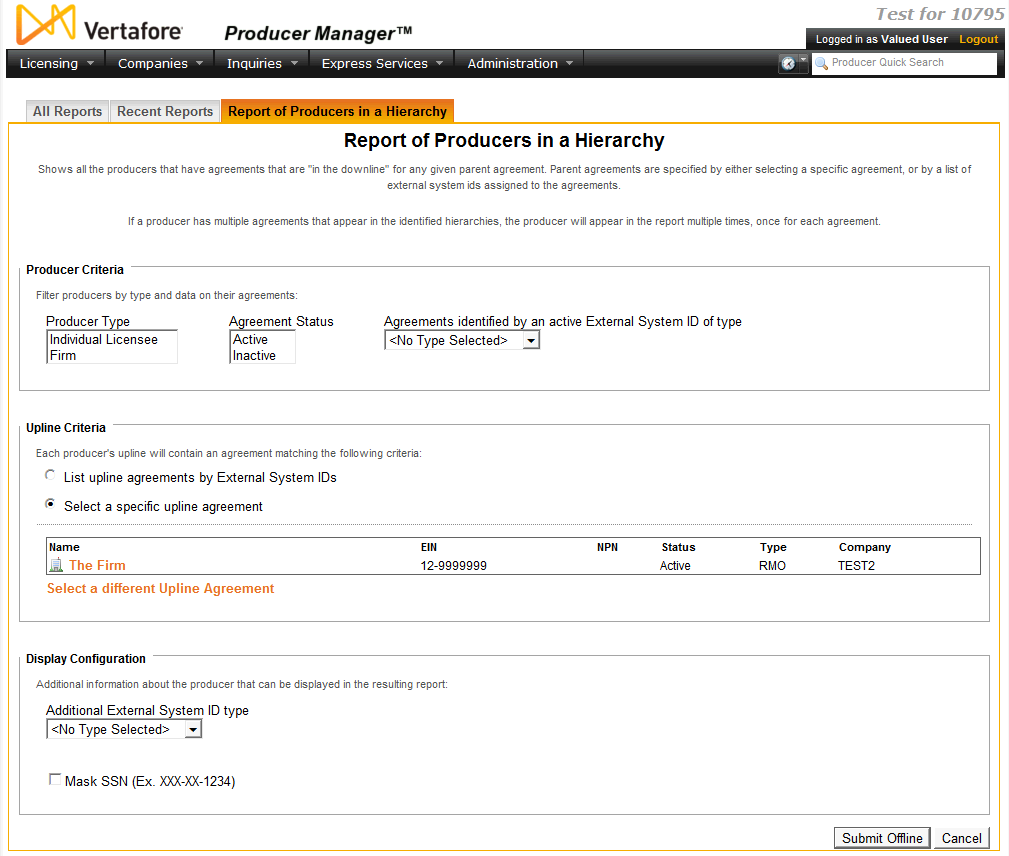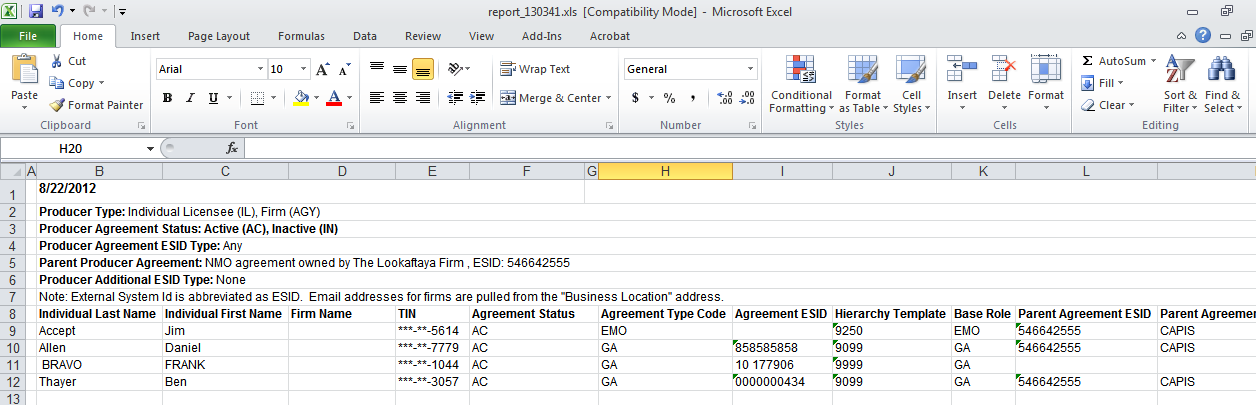Report of Producers in a Hierarchy
Run the Report of Producers in a Hierarchy inquiry to identify producers having downline agreements with a specific parent producer in a reporting or compensation hierarchy. You can search for parent agreements by either a specific external system ID(s) or agreement.
If desired, you may require the report results to include external system IDs of an additional external system type for reported producers.
 View screen capture of report criteria
View screen capture of report criteria
 View screen capture of report results in spreadsheet view
View screen capture of report results in spreadsheet view
To open the Report of Producers in a Hierarchy page, from the Inquiries menu select Producer Hierarchy, and then select Report of Producers in a Hierarchy.
The Report of Producers in a Hierarchy page contains the following sections:
 Producer Criteria
Producer Criteria
You can filter the report to include only a certain producer entity type (individual licensee or firm) or only producers with certain agreement information.
Fields and controls include the following:
-
Producer Type: To filter the report results to include downline producers of only a specific entity type, click to select either Individual Licensee or Firm. Or, select nothing to include all downline producers, regardless of entity type.
-
Agreement Status: To filter the report results to include downline producers with only a certain agreement status, click to select either Active or Inactive. Or, select nothing to include all downline producers, regardless of agreement status.
-
Agreements identified by an active External System ID of type: To filter the report results to include only downline producers with an active ID or code in a certain external system, click to select the external system type. To select multiples, press the CTRL key on your keyboard while clicking; click again while pressing the CTRL key to de-select. Or, select nothing to include all downline producers, regardless of associated external system type.
 Upline Criteria
Upline Criteria
You must identify the producer(s) with the parent agreement whose downline producers you want to report. You can search for parent agreements by either specific external system ID(s) or by agreement.
Choose from among the following:
 By specfic external system ID(s)
By specfic external system ID(s)
Search for a parent agreement by specific external system ID(s). Fields and controls include the following
-
List upline agreements by External System IDs: Click to select the radio button to search for agreements based on a parent producer's external system ID. The report results will include all producers who are downline to the selected parent producer in any agreement.
-
Upline Producer Type:Available only whenList upline agreements by External System IDsis selected. To limit the search to external system IDs associated with parent producers of a specific entity type, click to select either Individual Licensee or Firm. Or, leave unselected to search external system IDs associated with either entity type.
-
Upline Producers' External System IDs:Available only whenList upline agreements by External System IDsis selected. Enter one or multiple valid external system IDs associated with the parent producer whose downline producers you want to report, up to 50 maximum. Separate each external system ID by a comma and a space.
 By specific agreement
By specific agreement
Search for a specific parent agreement. Fields and controls include the following
-
Select a specific upline agreement: Click to select the radio button to search for the parent producer agreement that includes the downline producers you want to report.
-
Search Upline Agreement: Available and required only whenSelect a specific upline agreementis selected. Click to search for a specific parent agreement whose downline producers you want to report. The Search Agreement page will open, allowing you to search for the desired parent agreement. (For more information, see Search Agreement.)
When you are finished with the search, the name of the producer with the selected parent agreement will display in the Upline Criteria section.
- Select a different Upline Agreement: Available only with a parent agreement already selected. Click to open the Search Agreement page, where you can search for a different parent agreement to replace the currently selected parent agreement.
 Display Configuration
Display Configuration
Fields and controls include the following
-
Additional External System ID type To include in the report results reported downline producers' IDs of an additional external system type, from the dropdown menu select the desired external system type.
-
Mask SSN (Ex. XXX-XX-1234) Click to checkmark the checkbox to replace the first 5 digits of an individual producer's Social Security Number with hash marks in the report results.
 Report Results
Report Results
Displays information about all producers who are subordinate (downline) in an agreement hierarchy to the producer(s) identified by the report criteria. Includes producers whose agreements are active or inactive. Results may be narrowed by selected filter criteria.
Results include the following data fields:
-
Individual Last Name: For each downline individual licensee producer returned by the report criteria, displays the producer's last name.
-
Individual First Name: For each downline individual licensee producer returned by the report criteria, displays the producer's first name.
-
Firm Name: For each downline firm producer returned by the report criteria, displays the producer's business name.
-
TIN: For each downline individual licensee producer returned by the report criteria, displays the producer's Social Security Number; or, for each downline firm producer returned by the report criteria, displays the producer's Federal Employer Identification Number. Note that the first 5 digits of an individual producer's Social Security Number may be replaced with hash marks in the report results if the Mask SSN option is enabled in the Configuration Options section.
-
Agreement Status: For each downline producer returned by the report criteria, displays the current status of the producer's agreement in the agreement hierarchy with the parent producer(s).
-
Agreement Type Code: For each downline producer returned by the report criteria, displays the type code of the producer's agreement in the agreement hierarchy with the parent producer(s) (typically the producer's role or level in the agreement hierarchy).
-
Agreement ESID: For each downline producer returned by the report criteria, displays the external system ID associated with the producer's agreement in the agreement hierarchy with the parent producer(s) (often the downline producer's code in your company's compensation or commissioning system).
-
Hierarchy Template: For each downline producer returned by the report criteria, displays the name of the hierarchy template used to enforce the hierarchical levels or roles in the producer's agreement with the parent producer(s) (For more information, see Add Hierarchy Templates.)
-
Base Role: For each downline producer returned by the report criteria, displays the name of the bottom-level role in the agreement hierarchy with the parent producer(s). (For more information, see Add Hierarchy Templates.)
-
ESID Search Value: Available only ifList upline agreements by External System IDsis selected as report criteria. For each downline producer returned by the report criteria, displays the external system ID entered as report criteria in the Upline Producers' External System IDs field.
-
Parent Agreement ESID: For each downline producer returned by the report criteria, displays the external system ID of the reported producer's immediate upline producer in the agreement hierarchy -- not the highest upline producer in the entire agreement hierarchy.
-
Parent Agreement ESID Type Code: For each downline producer returned by the report criteria, displays the external system type associated with the external system ID of the reported producer's immediate upline producer in the agreement hierarchy.
-
Email Address: For each downline individual licensee producer returned by the report criteria, displays the producer's email address; or, for each downline firm producer returned by the report criteria, displays the mail address associated with the firm's business lcoation address type.
-
Business Address Line One: For each downline producer returned by the report criteria, displays the first line of the producer's business location address.
-
Business Address Line Two: For each downline producer returned by the report criteria, displays the second line of the producer's business location address.
-
Business Address City: For each downline producer returned by the report criteria, displays the city of the producer's business location address.
-
Business Address State: For each downline producer returned by the report criteria, displays the state name of the producer's business location address.
-
Business Address Zip: For each downline producer returned by the report criteria, displays the ZIP code of the producer's business location address.
-
Mailing Address Line One: For each downline producer returned by the report criteria, displays the first line of the producer's mailing address.
-
Mailing Address Line Two: For each downline producer returned by the report criteria, displays the second line of the producer's mailing address.
-
Mailing Address City: For each downline producer returned by the report criteria, displays the city of the producer's mailing address.
-
Mailing Address State: For each downline producer returned by the report criteria, displays the state name of the producer's mailing address.
-
Mailing Address Zip: For each downline producer returned by the report criteria, displays the ZIP code of the producer's mailing address.
-
Residential Address Line One: Individual licensee producers only. For each downline producer returned by the report criteria, displays the first line of the producer's residential address.
-
Residential Address Line Two: Individual licensee producers only. For each downline producer returned by the report criteria, displays the second line of the producer's residential address.
-
Residential Address City: Individual licensee producers only. For each downline producer returned by the report criteria, displays the city of the producer's residential address.
-
Residential Address State: Individual licensee producers only. For each downline producer returned by the report criteria, displays the state name of the producer's residential address.
-
Residential Address Zip: Individual licensee producers only. For each downline producer returned by the report criteria, displays the ZIP code of the producer's residential address.
-
Additional ESID: Includes values only if a selection was made from theAdditional External System ID typedropdown menu in theDisplay Configurationsection. For each downline producer returned by the report criteria, displays the producer's ID or code related to the selected additional external system type.
-
Payment Frequency: For each downline producer returned by the report criteria, displays the timing of commission payments to the producer.
-
Conduct Business via Dtcc: For each downline producer returned by the report criteria, displays a value indicating whether or not payments and policy information should be sent to the producer using an interface with the Depository Trust & Clearing Corporation.
-
Advance Commission: For each downline producer returned by the report criteria, displays a value indicating whether or not the producer may receive an advance on commission, either Yes or No.
-
Percent of Advance: For each downline producer returned by the report criteria, displays a numeric value between 0.00 and 100.00 that represents the amount of the producer's advance on commission.
-
Maximum Advance Amount: For each downline producer returned by the report criteria, displays the maximum amount of advance on commission that the producer may receive.
-
Advance Transaction Status: For each downline producer returned by the report criteria, displays a value indicating the method by which a commission advance should be paid to the producer (e.g., On Hold, Period-to-Date, etc.)
-
Statement Distribution ID: For each downline producer returned by the report criteria, displays the producer's ID or code in your company's statement distribution system.
 Page Controls
Page Controls
Controls include the following:
-
Submit Offline: Unavailable until required report criteria is entered. Click to generate the inquiry offline, where it can be retrieved in multiple output formats by any staff member with the permissions to view it. For more information, see Recent Reports.
-
Cancel: Click to open the Producer Manager Home page.
Notes
Note: The report results may include the same producer multiple times, if List upline agreements by External System IDs was selected as Upline Criteria and the producer is downline through multiple agreements to a parent producer associated with an entered external system ID.
Note: The Report of Producers in a Hierarchy automatically generates in tabular format. Always click the Excel Format ( ) button on the Recent Reports page to view the results in a spreadsheet.
) button on the Recent Reports page to view the results in a spreadsheet.
Note: Values in the Payment Frequency, Conduct Business via Dtcc, Advance Commission, Percent of Advance, Maximum Advance Amount, Advance Transaction Status, and Statement Distribution ID fields are only displayed in report results only to users belonging to a security role for which the Maintain Agreement Commission Details security permission is enabled. (For more information, see Maintain Security Role.)
Tips
By searching for parent producer agreements using external system ID criteria, you can include downline producers in multiple parent producer agreements in the report results. Searching for a specific parent agreement, however, will include downline producers for only the selected parent producer.
![]() View screen capture of report criteria
View screen capture of report criteria
![]() View screen capture of report results in spreadsheet view
View screen capture of report results in spreadsheet view
 ) button on the Recent Reports page to view the results in a spreadsheet.
) button on the Recent Reports page to view the results in a spreadsheet.