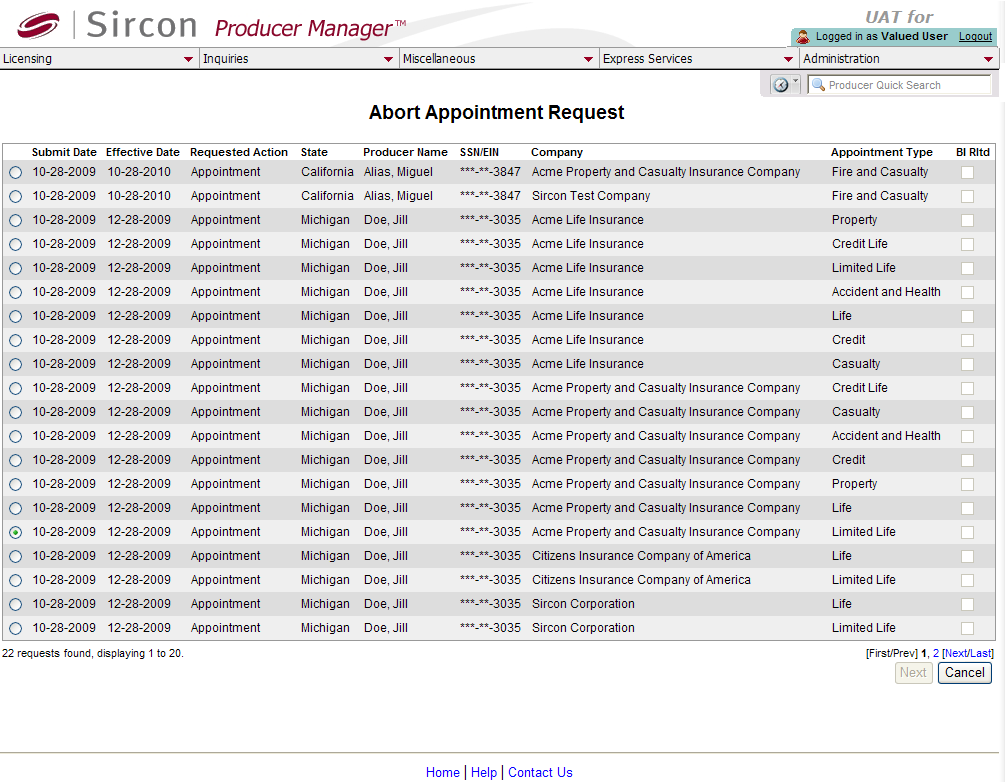Abort Appointment Request
Use the Abort Appointment
Request page to cancel the submission of a future-dated, electronic
producer appointment or appointment
termination request. You may also cancel a request that is pending
a background investigation result or is delayed in electronic submission
because of connectivity issues.
The Abort Appointment
Request function uses a two-page, "wizard" procedure,
whereupon on the first page you review a list of appointment or termination
requests eligible to be canceled and select one, and then confirm the
cancellation on the second page.
 View screen capture of transaction selection
View screen capture of transaction selection
 View screen capture of selected transaction
cancellation
View screen capture of selected transaction
cancellation
To open the Abort
Appointment Request page, from the Licensing
menu, select Appointments, and then select
Abort Appointment Request.
The Abort Appointment
Request page contains the following sections:
 Transaction
Requests
Transaction
Requests
Displays a table listing all appointment
or termination requests that are eligible to be canceled. If the system
contains no eligible transactions, the following message displays:
"There are no appointment requests available to be aborted."
Fields and controls include the following:
-
 :
Click to select the radio button that corresponds to an appointment
or termination request that you want to cancel.
:
Click to select the radio button that corresponds to an appointment
or termination request that you want to cancel.
-
Submit
Date: For each transaction listed, displays the date on
which the transaction was submitted to Producer Manager, through
Producer Manager, Producer Express, or a web service.
-
Effective
Date: For each transaction listed, displays the date on
which the transaction was requested to become effective.
-
Requested
Action: For each transaction listed, displays the transaction
type of the request, either Appointment or Termination.
-
State:
For each transaction listed, displays the jurisdiction to which
the transaction is to be electronically submitted.
-
Producer
Name: For each transaction listed, displays the name of
the firm or individual licensee for which the transaction was
submitted.
-
SSN/EIN:
For each transaction listed, displays the taxpayer identification
number of the producer for which the transaction was submitted.
-
Company:
For each transaction listed, displays the name of the writing
company requesting the producer appointment or appointment termination.
-
Appointment
Type: For each transaction listed, displays the type of
appointment being requested or requested for termination.
-
BI
Rltd: Displays a checkmark if an appointment request was
tied to a pending background
investigation request.
-
Resident
County: If the transaction request was to a state that
also requires county appointments, and the producer is a resident
of that state, displays the producer's county of residence.
-
Counties:
If the transaction request was to a state that also requires county
appointments, displays the county(ies) to which the request was
submitted.
-
Termination
Reason: If an appointment termination request was submitted
through Producer Manager, select from the dropdown menu the state-specific
termination reason (defaults to Entered in Error).
 Page
Controls
Page
Controls
Fields and controls include the following:
-
First:
Click to navigate to the first page of the table list.
-
Prev:
Click to navigate to the previous page of the table list.
-
Next: Click to navigate to the
next page of the table list.
-
Last:
Click to navigate to the last page of the table list.
-
Next:
With the radio button selected corresponding to the pending transaction
you want to abort, click to refresh the page to confirm your selection.
-
Previous:
Click to refresh the page to display all transaction requests
eligible to be aborted.
-
Confirm:
With a selected transaction request confirmed, click to abort
the request. The page will refresh with the aborted requested
no longer displaying.
-
Cancel:
Click to cancel the operation and open the Producer Manager Home page.
Notes
Note: You may cancel any appointment or termination request (including
future-dated) that the system has not yet passed to the Vertafore PLM
transaction engine (Compliance Express) for subsequent submission either
to the NIPR Gateway or a Sircon State database. An appointment request
eligible for cancellation will bear a status in the Appointments
data section of "Active-Pending Submission;" a termination request
eligible for cancellation will bear a status in the Appointments
data section of "Inactive-Pending Submission."
Note: You may cancel an appointment or termination request only
for a producer who is associated with a business
unit that has been configured for use in your user account. For more
information, see Maintain
Staff Member Business Unit.
Note: An aborted appointment request will update related appointment
information in the Appointments
data section of an affected producer record. The appointment will bear
a Status of Inactive with a Term Date identical to the Effective Date of the aborted appointment
request. The termination is record-only and is not submitted to the appointment
state. Note that the operation may also affect the producer Status
field and related data in the Details
data section.
Note: An aborted termination request will update related appointment
information in the Appointments
data section of an affected producer record. The appointment will bear
a Status of Active, and the values
of the Term Date and Term
Reason fields will be cleared. Note that the operation may also
affect the producer Status field
and related data in the Details
data section.
![]() View screen capture of transaction selection
View screen capture of transaction selection
![]() View screen capture of selected transaction
cancellation
View screen capture of selected transaction
cancellation