To-Do List Panel
The To-Do List panel on the My Agency Home page displays suspense items entered in the Platform and AMS360. The informational panel along with the To-Do summary tile tracks all incomplete tasks that require your attention.
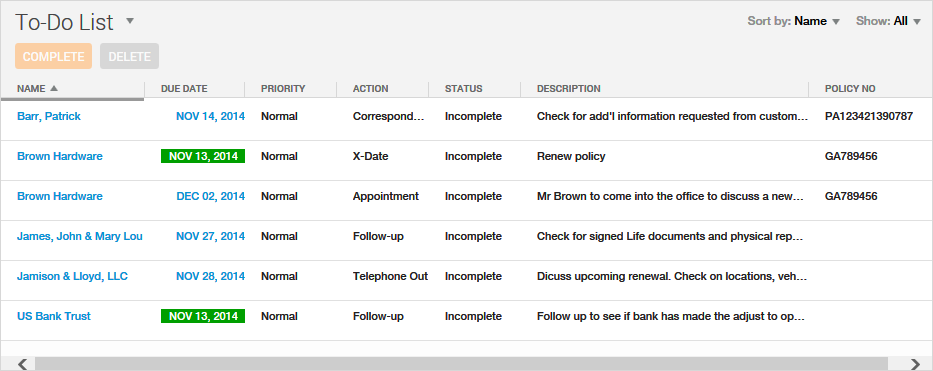
- By default the To-Do List panel displays only to-dos that haven't been marked as complete. A maximum of 100 to-dos display in the panel view. If there are more than 100, you can refine your selection criteria by selecting the Options after clicking the down arrow to the right of the To-Do List panel title.
- In the list, you can click the client's name to go directly to the Customer Center in AMS360. Click the due date to edit the details of the to-do in the Suspense dialog box.
- You can customize the appearance of the To-Do List panel, including the column order, column size, the number of to-dos to display based on their due date, status, or priority, and even the color used for critical and low priority tasks. For more information, see Customize the To-Do List.
- To make sure you are seeing the most up-to-date information, click the down arrow next to the heading in the To-Do panel, and then click refresh.

|
Any changes you make to the To-Dos in your panel will be automatically refreshed and show the most current information. Changes to the information made by other users will require you to refresh the panel. |
To create a new to-do, you can create a new suspense item in Agency Platform or AMS360. For more information, see Create a To-Do.
When you complete a to-do, you can use the To-Do List panel to quickly mark it as completed.
- Select the To-Do item anywhere in the row other than the Client name or Due Date.

|
You can use Ctrl+click to multi-select To-Do items and complete them all at once. |
- Click Complete.
- Click Yes to confirm that you want to mark the selected to-dos as completed.
When you mark a to-do as completed, it no longer appears in the To-Do List panel. However, you can change this setting to show completed to-dos, or all to-dos regardless of status via the Status drop-down in My Agency Home Settings. For more information, see Customize the To-Do List
If you delete a to-do, it is permanently deleted from the database. You cannot recover it later.
- Select the to-do item anywhere in the row other than the Client name or Due Date.

|
You can delete only one to-do item at a time. |
- Click Delete.
- Click Yes to confirm that you want to delete the selected to-do.
If you want to work with your to-do list in another program, such as Microsoft Excel, you can export all of the to-dos listed in the To-Do List panel to a Comma Separated Values (.csv) file, which is a file format that is supported by most spreadsheet programs.
- Click the To-Do List down arrow, click Export....
- When your browser prompts you to save the ToDoList-xxxxx.csv, save it to a location on your computer where you can find it later.
| Action | To-Do List Panel | Suspense View |
|---|---|---|
|
Open the client |
Click the name in the to-do | Click the name in the suspense item |
|
View the details of the to-do/suspense |
Click the date in the to-do | Click the date in the suspense item |
|
Complete the to-do/suspense |
Highlight the row of the to-do and click Complete | Mark the box for the item and click Change Complete Status |
© 2017 Vertafore
