Add File Notes
You can add notes to a file at the file level in order to maintain a virtual record of the related activity. You might add information about phone calls that you have made, information that was sent or received, required follow-up, etc.
- Open the file to which you want to add notes at the file level. Existing notes are displayed here as well.
- Click Add Note.
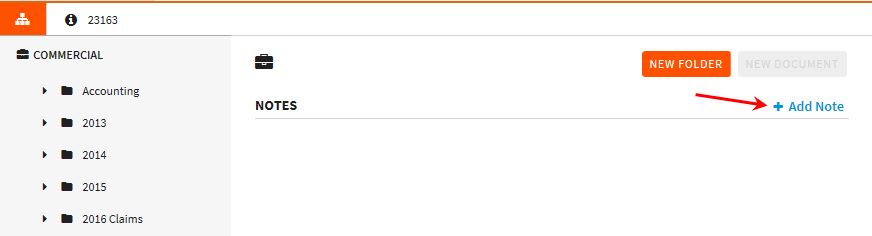
- Enter the text of your note in the editor.
- Click Add Note to save your note or Cancel if you do not want to save the note.

You can format the text of the note to meet your needs using the icons on the toolbar. The functionality is very similar to that of a typical word processor; therefore, the formatting options will not be defined here. You can point at the icons to see a tooltip to help you identify the functionality of each one.
© 2017 Vertafore
