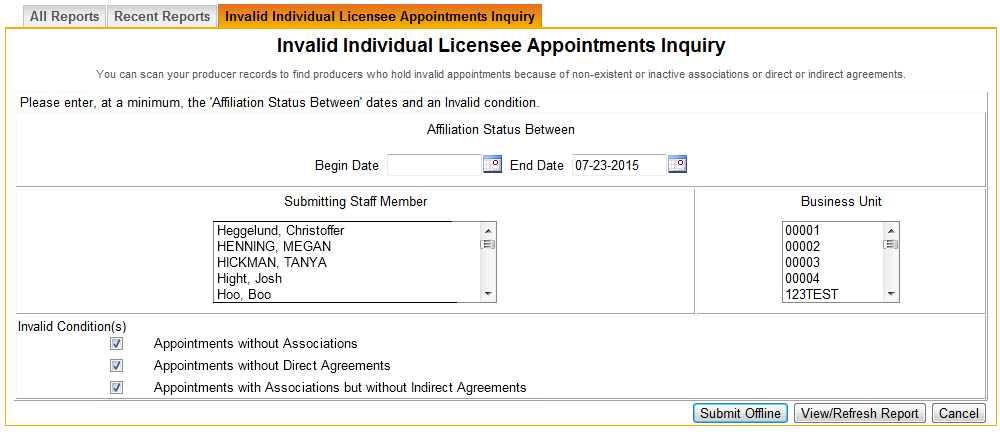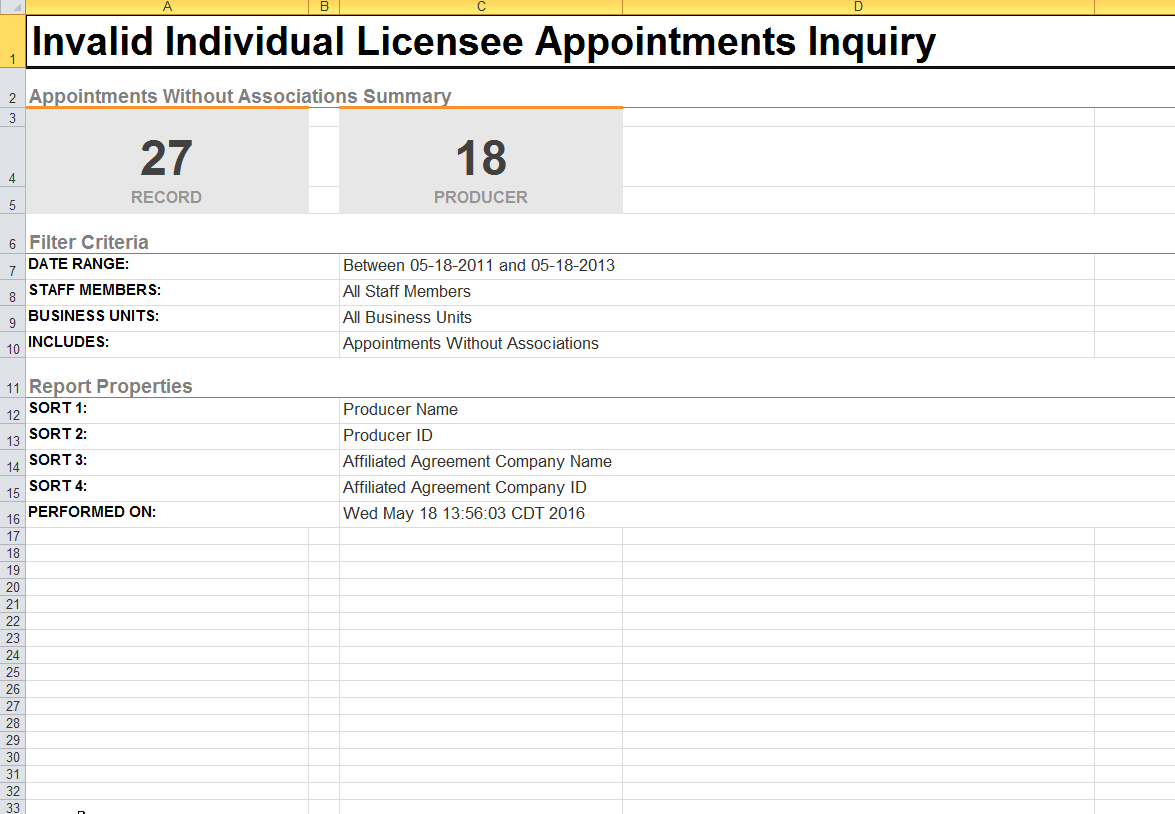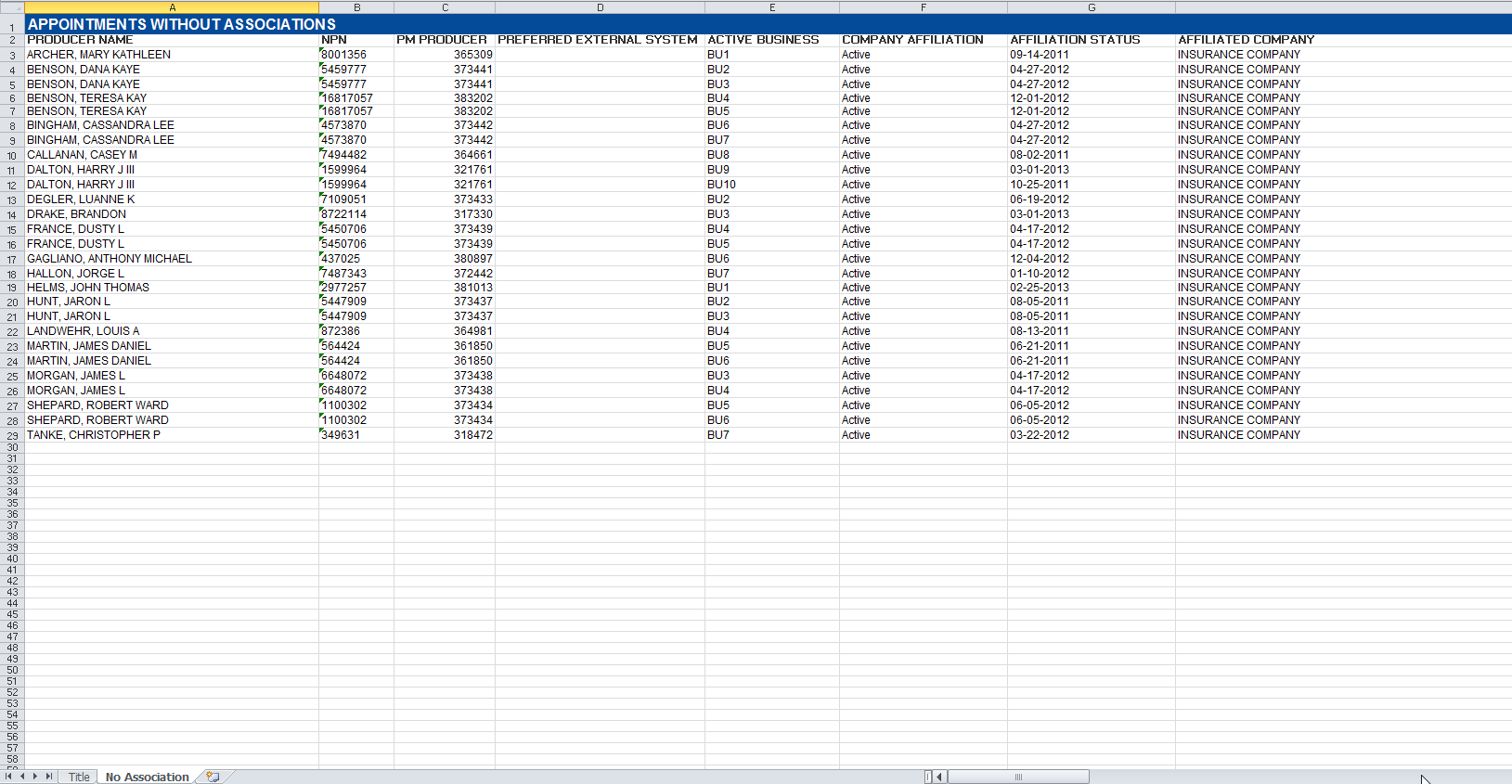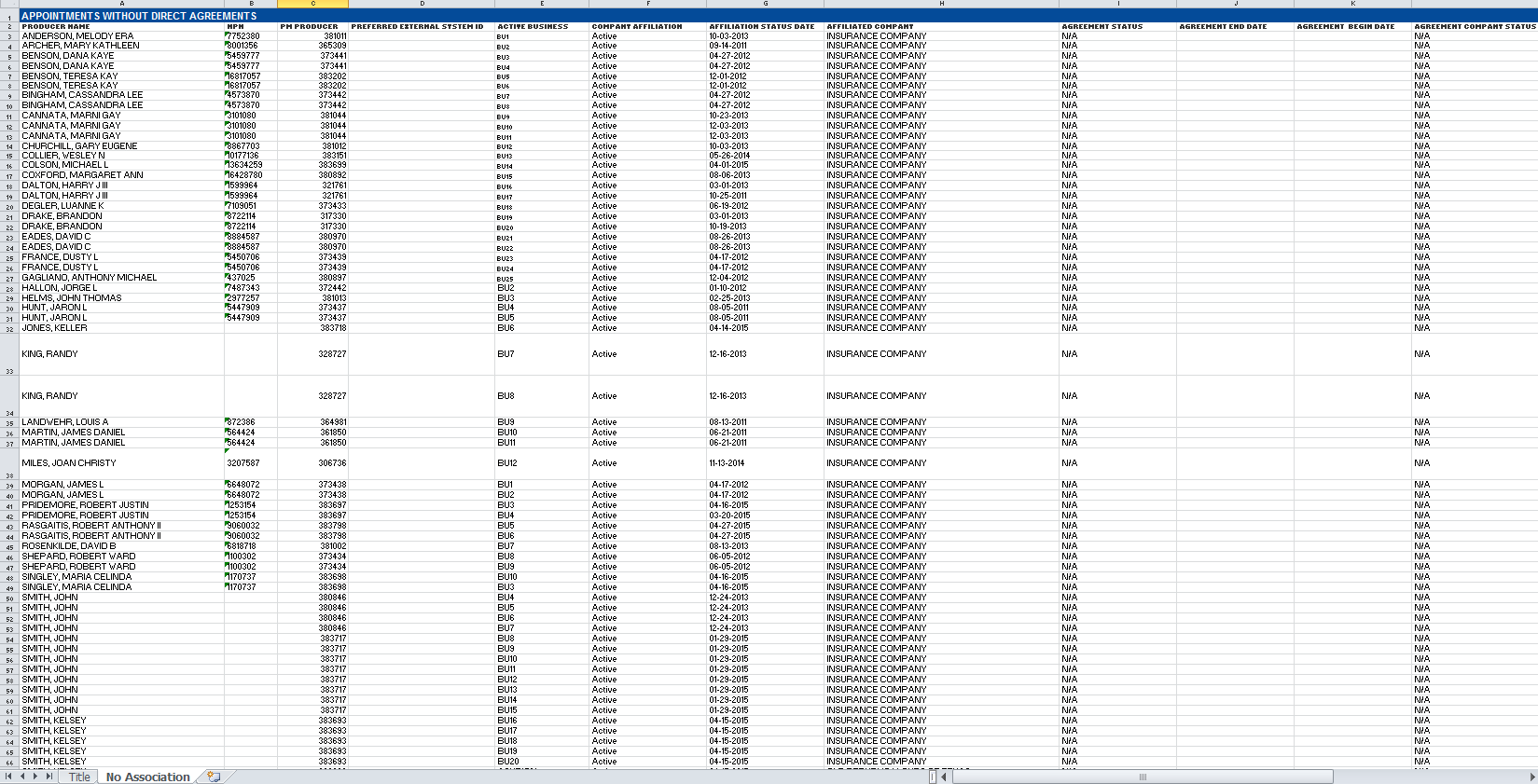Invalid Individual Licensee Appointments Inquiry
Available in spreadsheet format only.
Use the Invalid Individual Licensee Appointments Inquiry page to scan Producer Manager to find the records of individual producers with at least one active company appointment but that also contain one of the following data conditions that may require attention:
- A firm association does not exist
- An existing firm association is not active
- A firm association exists and is active, but the associated firm does not hold an active agreement with the appointing company
- A firm association exists and is active, and the associated firm holds an active agreement with the appointing company, but the individual licensee does not have an active, indirect agreement with the associated firm.
A condition above may render an individual producer's active company appointment "invalid," depending on your company's business rules.
To open the Invalid Individual Licensee Appointments Inquiry page, from the Inquiries menu select Appointment, and then select Invalid Individual Licensee Appointments Inquiry.
The Invalid Individual Licensee Appointments Inquiry page contains the following sections:
Use the filter fields to enter report criteria and tailor the report results to suit your needs.
Fields and controls include the following:
- Affiliation Status Between: Required. Enter a date range during which appointments became active on the records of reported individual producers. Enter the following:
- Begin Date: Enter the first date of a date range in which to search for the value of the Active Date field in producer appointments information. Use the mmddyyyy date format. Or, click the Calendar button (
 ) to open a popup calendar from which you can click to select a date.
) to open a popup calendar from which you can click to select a date. - End Date: Enter the last date of a date range in which to search for the value of the Active Date field in producer appointments information. Use the mmddyyyy date format. Or, click the Calendar button (
 ) to open a popup calendar from which you can click to select a date.
) to open a popup calendar from which you can click to select a date.
- Submitting Staff Member: To report appointments without regard to the staff member who submitted or recorded the appointments, make no selection from the box. Or, to filter the report results to include only appointments submitted or recorded by a specific staff member, click to select one or multiple staff member names in the box. To select multiples, press the CTRL key on your keyboard while clicking; click again while pressing the CTRL key to de-select.
- Business Unit: To report appointments without regard to reported producers' business unit criteria, make no selection from the box. Or, to filter the report results to include only appointments of reported producers assigned to one or multiple business units, click to select one or multiple business unit short names in the box. To select multiples, press the CTRL key on your keyboard while clicking; click again while pressing the CTRL key to de-select.
- Invalid Conditions: Minimum of one required. Select one or multiple data conditions that affect the individual producer records included in the report results. Choose from among the following:
- Appointments without Associations: Click to checkmark the checkbox to search Producer Manager for individual producers whose appointments became active in the date range specified in the Affiliation Status Between fields but whose records lack an active firm association.
- Appointments without Direct Agreements: Click to checkmark the checkbox to search Producer Manager for individual producers whose appointments became active in the date range specified in the Affiliation Status Between fields but whose records lack an active direct agreement.
- Appointments with Associations but without Indirect Agreements: Click to checkmark the checkbox to search Producer Manager for individual producers whose appointments became active in the date range specified in the Affiliation Status Between fields but whose records lack an active indirect agreement with their associated firms.
Displays producer appointment information stored in your company's instance of Producer Manager that met the report criteria. Results may be narrowed by selected filter criteria.
The Title tab of the report displays a summary of the selected report criteria.
Report results are grouped by individual producers, sorted alphabetically by name.
Results include the following data fields:
- Producer Name: For each producer listed that met the report criteria, displays the producer's last name, first name, and middle name. (For more information, see Details.)
- NPN: For each producer listed that met the report criteria, displays the producer's National Producer Number.
- PM Producer ID: For each producer listed that met the report criteria, displays the producer's Producer Manager record ID. (For more information, see Details.)
- Preferred External System ID: For each producer listed that met the report criteria, displays the external system identifier marked as "Primary" on the producer's record.
- Active Business Units: For each producer listed that met the report criteria, displays the short name(s) of the business units with which the producer is actively associated (sorted alphabetically).
- Company Affiliation Status: For each producer listed that met the report criteria and for each appointment that became active during the Affiliated Status Between date range, displays the status of the producer's appointment with the appointing company identified in the Affiliated Company field.
- Affiliation Status Date: For each producer listed that met the report criteria and for each appointment that became active during the Affiliated Status Between date range, displays the date on which the producer's appointment with the appointing company identified in the Affiliated Company field became active.
- Affiliated Company: For each producer listed that met the report criteria and for each appointment that became active during the Affiliated Status Between date range, displays the name of the company with which the producer holds an appointment.
- Agreement Status: For each producer listed that met the report criteria, displays the current status of the producer's agreement with the appointing company identified in the Affiliated Company field.
- Agreement Begin Date: For each producer listed that met the report criteria, displays the date on which the agreement became active with the appointing company identified in the Affiliated Company field.
- Agreement End Date: For each producer listed that met the report criteria, if Agreement Status is inactive, displays the date on which the agreement became inactive with the appointing company identified in the Affiliated Company field.
- Agreement Company Status: For each producer listed that met the report criteria, displays the status of the record of the appointing company identified in the Affiliated Company field.
Controls include the following:
- Submit Offline: Click to generate the inquiry offline, where it can be retrieved by any staff member with the permissions to view it. For more information, see Recent Reports.
- View/Refresh Report: Click to generate the inquiry "on demand" in Microsoft Excel (XLS) format. The report will open in the separate Inquiry Output Window.
- Cancel: Click to open the Producer Manager Home page.
Warning
Results of the Invalid Individual Licensee Appointments Inquiry may contain unmasked, full Social Security Number information for individual producers. It is not possible to configure the system to mask or hide these values in the report results. However, using a security role setting, a user with administrator permissions may deny other users the permission to run this inquiry or view inquiry results requested by other users. For more information, see Maintain Security Role.