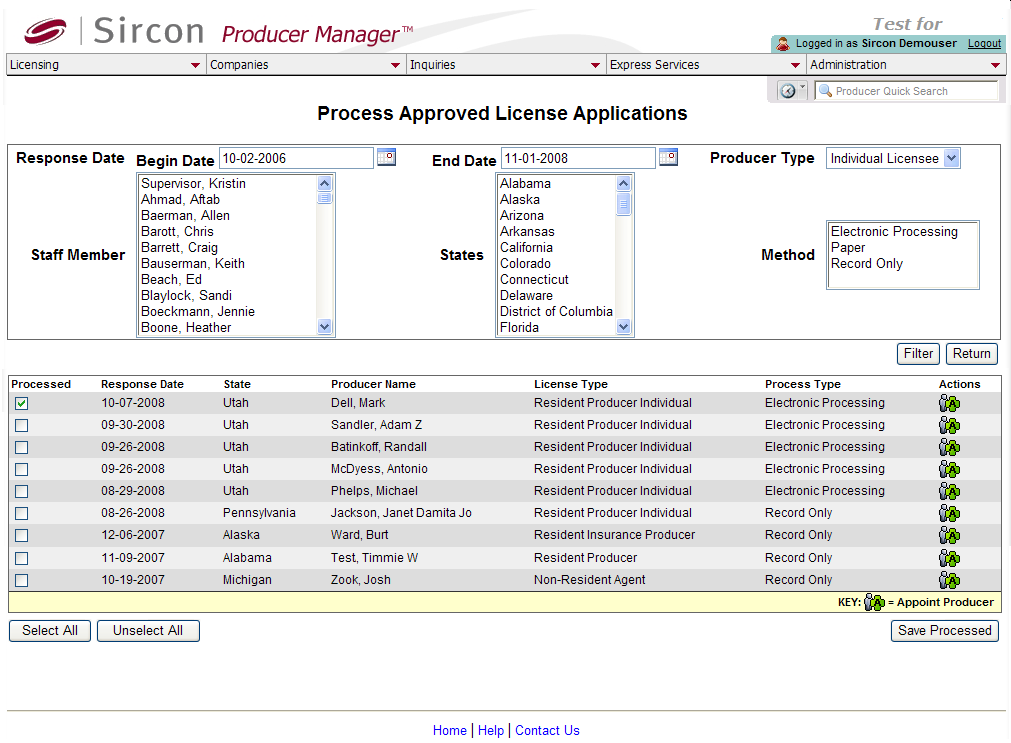Process Approved License Applications
Use the Process Approved License Applications to review producers with license applications submitted or recorded by all staff members through Producer Manager during a specified period of time. For those with approved licenses, you can also record an appointment or submit an appointment request.
 View screen capture
View screen capture
To open the Process Approved License Applications page, from the Licensing menu select License Applications, and then select ProcessApproved License Applications..
The Process Approved License Applications page contains the following sections:
 License Applications Search
License Applications Search
The Process Approved License Applications page works much like an inquiry in that you have to fill out search criteria to discover if any license applications need manual processing. Complete one or more of the following fields to define your search.
Fields and controls include the following:
-
Response Date: Required. Choose a date range during which to search for manually recorded responses to license applications. Defaults to a period of 30 days prior to the current date. Use the following fields to establish the date range.
-
Begin Date: Enter the date at the beginning of a date range during which to search for manually recorded responses to license applications, or accept the default of the date 30 days prior to the current date. Use the mmddyyyy date format. Or, click the Calendar button ( ) to open a popup calendar from which you can click to select a date.
) to open a popup calendar from which you can click to select a date.
-
End Date: Enter the date at the end of a date range during which to search for manually recorded responses to license applications, or accept the default of the current date. Use the mmddyyyy date format. Or, click the Calendar button ( ) to open a popup calendar from which you can click to select a date.
) to open a popup calendar from which you can click to select a date.
-
Producer Type: From the dropdown menu, select an entity type by which to narrow the search for approved license applications, either Individual Licensee or Firm. Defaults to Individual Licensee.
-
Staff Member: In the list box, click to select the names of one or multiple submitting staff members to narrow the search for approved license applications. Press the CTRL key on your keyboard and click to select multiples. Or, make no selection to return all approved license applications that met other search criteria regardless of submitting staff member.
-
States: In the list box, click to select the names of one or multiple states to narrow the search for approved license applications by license state. Press the CTRL key on your keyboard and click to select multiples. Or, make no selection to return all approved license applications that met other search criteria regardless of license state.
-
Method: In the list box, click to select one or multiple processing methods to narrow the search for approved license applications by processing method. Press the CTRL key on your keyboard and click to select multiples. Or, make no selection to return all approved license applications that met other search criteria regardless of processing method.
-
Filter: Click to execute the search based on currently selected search criteria. The results will display in the Process Approved License Applications section.
-
Return: Click to open the Producer Manager Home page.
 Process Approved License Applications
Process Approved License Applications
Displays a table listing all license applications that met the search criteria entered in the License Applications Search section.
If no license applications met the search criteria, the following message displays: "No license application meets the filter criteria."
Fields and controls include the following:
-
Processed ( ): For each approved license application listed, click to checkmark its corresponding Processed checkbox to select it for processing. The action is completed when you click the Save Processed button.
): For each approved license application listed, click to checkmark its corresponding Processed checkbox to select it for processing. The action is completed when you click the Save Processed button.
-
Response Date: For each approved license application listed, displays the date that is recorded on the producer records that the license state responded to the license application.
-
State: For each approved license application listed, displays the name of the license state to which the license application was submitted.
-
Producer Name: For each approved license application listed, displays the name of the producer for whom the license application was submitted.
-
License Type: For each approved license application listed, displays the state-specific license type for which the application was submitted.
-
Process Type: For each approved license application listed, displays the method by which the license application was submitted for processing.
-
Actions: For each approved license application listed, offers the following additional controls:
-
Appoint Producer ( ): Click to open the Add Appointments page, where you can record or submit an appointment for the selected producer.
): Click to open the Add Appointments page, where you can record or submit an appointment for the selected producer.
-
Select All: Click to place a checkmark in the Processed checkbox of every listed license application to select them for processing.
-
Unselect All: Click to clear the checkboxes of all checkmarked license applications.
-
Save Processed: Click to process selected license applications and clear them from the Process Approved License Applications section.
Notes
Note: The Process Approved License Applications page was developed in Producer Manager at a time when most state license applications were submitted as paper forms. It allowed you to "batch-update" license information of affected producer records with state responses to the paper applications. Now, because initial state responses to electronic license applications automatically update affected producer records in Producer Manager and automated data reconciliations can keep your license data in synch continuously with state data, the Process Approved License Applications page is of limited usefulness. To view a report of license applications submitted through Producer Manager during a particular time period grouped by license state, use the Producer License Application Inquiry. To record on a producer record a license application that was submitted external to Producer Manager, use the Record License Applications page. To manage a specific producer's license application information, use the Maintain License Applications page.
![]() Process Approved License Applications
Process Approved License Applications