Search for Clients
Use Search to find clients from both AMS360 and PL Rating. On the Navigation bar, click the Search button![]() to open Client Search.
to open Client Search.

The Search page shows a list of your recent clients as well as filters you can use to help in locating the client. Search results are returned based on matched information found in client records.
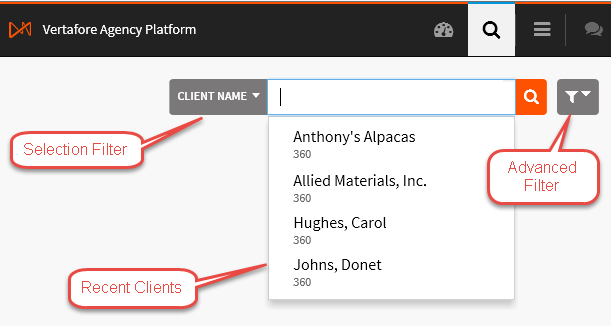
Using Search:
- When you starting typing in the search box, the Recent Clients list disappears. Clear the search box and the Recent Clients list reappears.
- You can use special characters in your search. See Step 4 below.
- When you click a client in the Recent Client's list or the Search results, the Client Summary opens in the main Vertafore Agency Platform window.
Click Search.
On the Client Search page, scan the recent clients list for the client you want to open.
- Click the Selection and/or Advanced Filter.
 —
— 
- Under each menu heading, select the check box by each of the search options you want.

|
These selections determine what your results will contain, filtering them according to your selection. The more options you choose the fewer your search results will be. |
In the Search box, type your search word or numbers.
Enter what you know about a client and use it to search for the client's records. If you only know a phone number or an email address, you can use it to find the client.
Search Results displays all client records that meet your search criteria. The results include both 360 and PL Rating clients. Click the Dashboard icon on the toolbar to close the page and return to My Agency Home.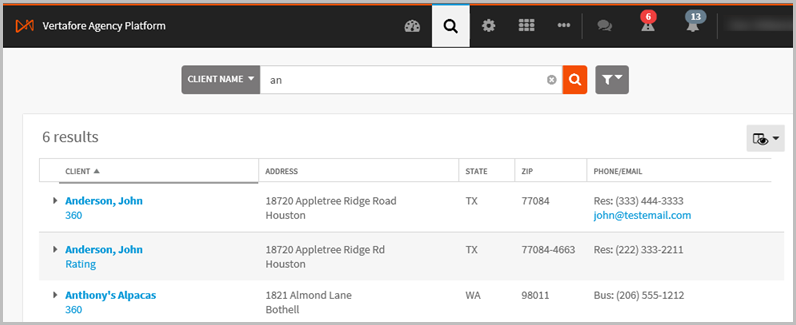
Sample Search—By Phone Number
If you know a client's phone number and you want to list results by last name, contact name and agency, do the following:
- On the Search page, click the Selection filter.

- From the list of search options, choose Phone Number.
- On the Search page, click the Advanced filter.

- Under each menu heading, click to mark a check mark by each of the following options:
- Under Name Type:
- Last Name
The results returned will include the client's last name. - Contact Name
The results returned will include the contact name recorded for the clients returned.
- Last Name
- Under Business Type:
- Agency
The clients results returned will be clients serviced by the agency.
- Agency
- In the Search box, type a phone number in xxx-xxx-xxxx format, and then click the Search button
 .
.
Agency Platform allows the use of special characters to represent words or parts of words when searching:
- asterisk (*)
- percentage sign (%)
Type either the asterisk or percent sign symbol to represent unknown words or numbers in combination with known words or numbers.
For example, type an asterisk before or after a first or last name to locate a client. In the example below, we use the wild card before the last name and after the first name. Note how the placement alters the search type.
| With this Selection Filter... | Enter... | Returns... |
|---|---|---|
|
Client Name |
*Kingsley | All clients with Kingsley as a last name |
|
Client Name |
Kingsley* | All clients with Kingsley as a first name |
You can even use partial information and multiple special characters to locate client information.
| With this Selection Filter... | Enter... | Returns... |
|---|---|---|
|
Phone Number |
*444* | All clients with 444 in their phone number. Possible returns: 800-444-4813, 207-824-4495. |

|
Make your search criteria as specific as you can. While special characters can be helpful to locate client information when you have minimal search criteria up front and need to find the information quickly, be aware that making search criteria too broad could slow the return of search results. |
© 2017 Vertafore
