SalesTrack 2017 R1 Release Notes
Vertafore is pleased to release Vertafore® Agency SalesTrack 2017 R1. With each release, we are incrementally improving and updating Vertafore Agency SalesTrack to provide you with the best possible experience.
Major Enhancements
The following table summarizes the most important enhancements in this release:
| Enhancement | description |
|---|---|
| Added eight new reports |
The following eight reports have now been included in SalesTrack giving producers a detail insight into their numbers:
For more information see the Help topic Work with My Team Reports and My Reports. |
| Added new level of permission | Producer – Standalone is a new role, that is now available in SalesTrack. Producer - Standalone can only view the Accounts which are owned by him/her. For more information see Working with Users. |
| Activity Defaults in Agency Setting | The Activity Defaults in Agency Setting is now mandatory. These options must be configured and are required for smoother integration with AMS360. For more details see Agency Information. |
| Future dated Activity Dates within AMS360 Details | When created within AMS360, the future dated activities weren’t appearing in the ASM360 details section within an Account. This now fixed. |
| Policy Effective and Expiration Date in the AMS360 Details within an Account |
The Effective and Expiration date in the Policies tab within the AMS360 Details section were not showing the correct dates. This is now fixed. |
| Corrected Error Message when creating an Activity from a Suspense |
When a producer who is not the owner of an account, and tries to create an activity from a Suspense an incorrect error message appeared. This has been fixed and the following message appears: Access denied while creating an activity against the selected account: AccountName. |
| UI Changes |
|
System Requirements
For information about recommended and supported system configurations for all Vertafore products, see the Supported Configurations Matrix (DOC822 on My Vertafore). You must be registered with My Vertafore and signed in to access this document.
Questions
If you encounter problems or have questions concerning this release, Vertafore offers the following helpful resources:
- Search Help by clicking the Help button on the top right of the page.
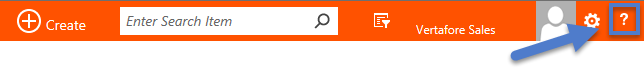
- Search the Knowledge Base on My Vertafore.
- Open a case at My Vertafore.
© 2017 Vertafore
