Process Diary Items
A diary is a reminder set for the future. It may or may not be related to a workflow task. For example, suppose you need to verify that the quote you requested has been received. A diary might be created to serve as a reminder.
Diary items appear in the Work Queue and function in a similar manner as tasks, however, you can only perform the Open, Close, Delete and/or Complete actions using the Work Queue. Click the ![]() button to view the task menu. Alternatively, you can right-click a diary item to view these options.
button to view the task menu. Alternatively, you can right-click a diary item to view these options.
To perform other actions, diary items you must open the diary item. On the Documents tab, the task area shows the following diary information:
- Description
- Assignment information
- Status
- Available date
Clicking ![]() displays the a menu with the following actions:
displays the a menu with the following actions:
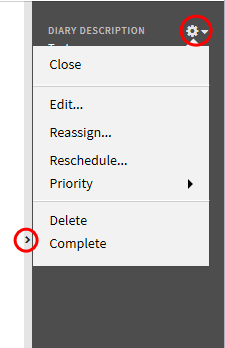
© 2017 Vertafore
