Create a Diary
You can use the Create Diary command to schedule reminders regarding the file you are viewing for yourself or others. For example, suppose you wanted to remind yourself to send a copy of a notice of cancellation form to a colleague.
- Open the file in which you would like to create the diary.
- At the bottom right corner of the display, click Create (
 ) and then click Create Diary.
) and then click Create Diary.
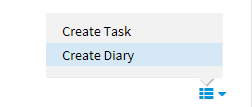
- In Create Diary, select:
- Assign To – name of the person to whom the diary should be assigned
- Priority – order of importance (Critical, Normal, Low)
- Available Date – date by which the diary must be completed
- Diary Description – text to explain the purpose of the diary
- Click Done to save your changes or Cancel if you want to dismiss the changes without saving.
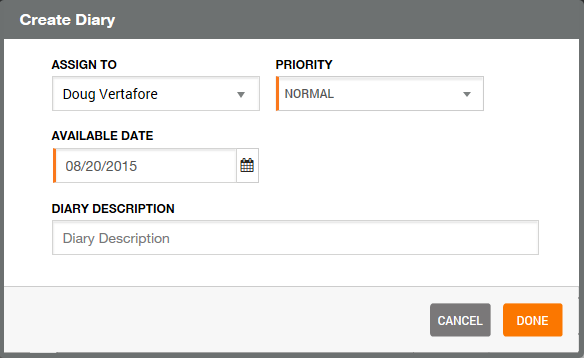
© 2017 Vertafore
