Add Attachment to Activities
- Within a Phone Call or Task, you can add attachments in the Notes section of the activity.
- You must save the activity first and then reopen the activity for the attachment section to appear.
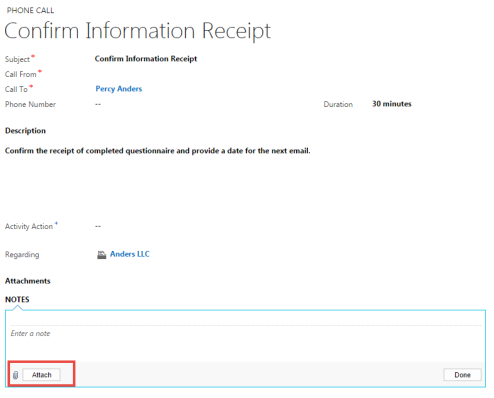
- Within a Meeting activity click on the + at add an attachment.
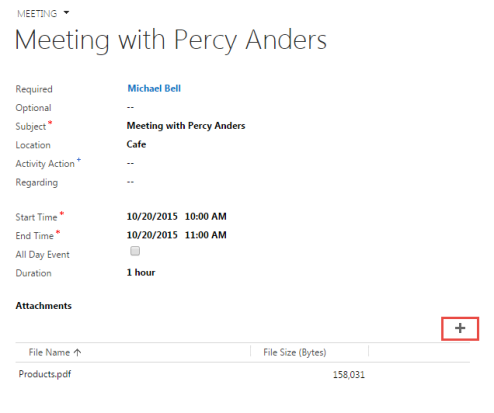
- Within a Email activity click on the + on the right to add an attachment.
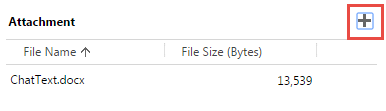

|
All attachments added to an activity will integrate to AMS360, once the activity is Marked Complete. These attachments will appear in the Documents page. |
Incompatible Attachment File Types
.ade,.adp, .app, .asa, .ashx, .asmx, .asp, .bas, .bat, .cdx, .cer, .chm, .class, .cmd, .com, .config, .cpl, .crt, .csh, .dll, .exe, .fxp, .hlp, .hta, .htr, .htw, .ida, .idc, .idq, .inf, .ins, .isp, .its, .js, .jse, .ksh, .lnk, .mad, .maf, .mag, .mam, .maq, .mar, .mas, .mat, .mau, .mav, .maw, .mda, .mdb, .mde, .mdt, .mdw, .mdz, .msc, .msh, .msh1, .msh1xml, .msh2, .msh2xml, .mshxml, .msi, .msp, .mst, .ops, .pcd, .pif, .prf, .prg, .printer, .pst, .reg, .rem, .scf, .scr, .sct, .shb, .shs, .shtm, .shtml, .soap, .stm, .tmp, .url, .vb, .vbe, .vbs, .vsmacros, .vss, .vst, .vsw, .ws, .wsc, .wsf, and .wsh.
© 2017 Vertafore
