Manage User Options
Set Negative Currency Format
- Log on to SalesTrack
- On the top right corner, click the Settings icon.
- Select Options. The Set Personal Options page appears.
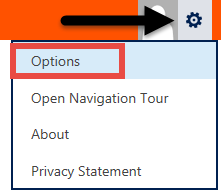
- Click the Format tab.
- Click Customize. The Customize Regional Options page appears.
- Click the Currency tab.
- For the Negative Currency Format, click the drop-down and select the negative format used by your agency.
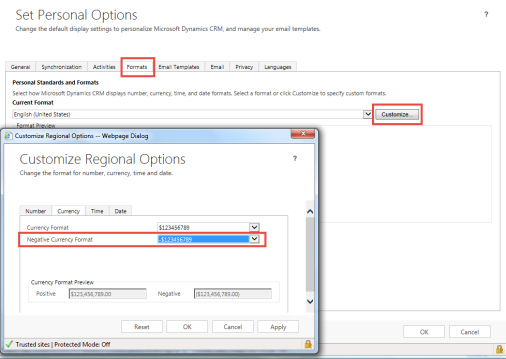
- On the Customize Regional Options page click OK.
- On the Set Personal Options page click OK.
© 2017 Vertafore
