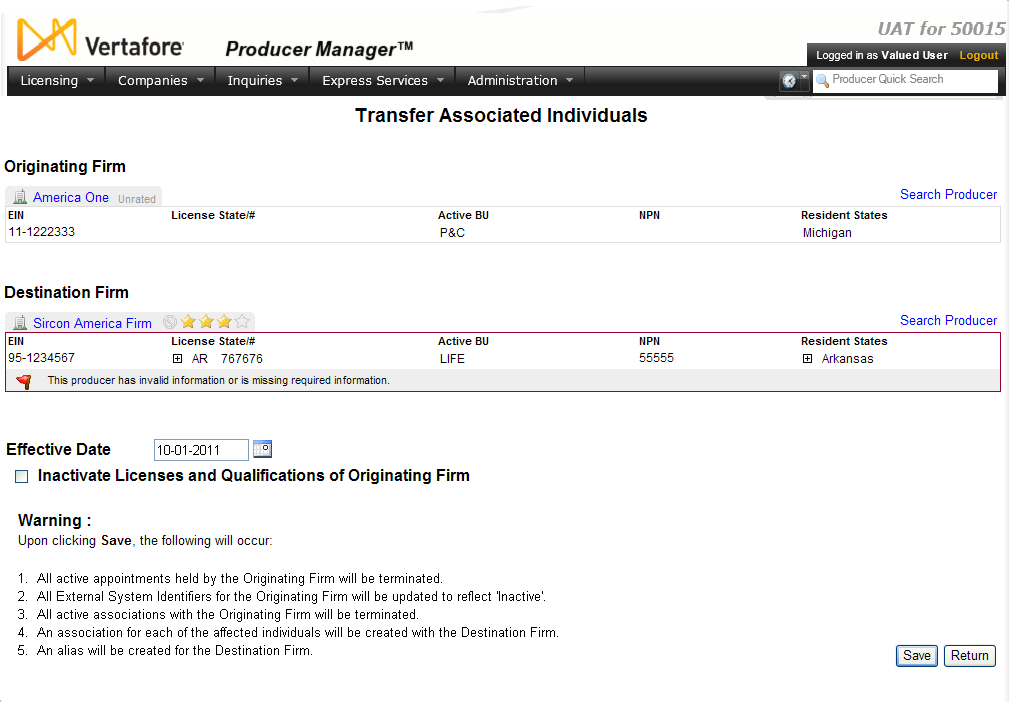Transfer Associated Individuals
For a carrier user, a firm merger or acquisition can trigger a number of record-keeping tasks. Besides needing to re-associate the agents of the acquired firm with the acquiring firm, you also may need to deal with other "artifacts" of the old firm, such as inactivating its external system identifiers and terminating its state appointments. Fortunately, Producer Manager offers a convenient method to handle key aspects of this significant producer lifecycle event.
Use the Transfer Associated Individuals page to perform the following tasks:
-
Transfer all individuals actively associated with one firm to another firm, and inactivate the individual associations of the former firm
-
Submit termination requests for the former firm to states that require state-verified appointments
-
Terminate "record only" appointments for the former firm in non-appointment states
-
Inactivate all of the former firm's external system IDs
-
Create an alias for the acquiring firm of the former firm's name and for the former firm of the acquiring firm's name, for record-searching purposes
-
Optionally, record non-cause inactivation of all state licenses and qualifications held by the former firm
![]() View screen capture of transfer setup
View screen capture of transfer setup
![]() View screen capture of transfer confirmation
View screen capture of transfer confirmation
To open the Transfer Associated Individuals page, from the Licensing menu select Associations menu, and then select Transfer Associated Individuals.
Then, perform a Producer Search to identify the Originating Firm (i.e., the firm from which you want to transfer associated individual producers) and then another Producer Search to identify the Destination Firm (i.e., the firm to which you want to transfer associated individual producers).
Fields and controls include the following:
-
Effective Date: Enter the date on which the transfer occurred. Use the mmddyyyy date format. Or, click the Calendar button (
 ) to open a popup calendar from which you can click to select a date. Must be on or before the current date and cannot be prior to the most recent Begin Date for any individual producer currently associated with the Originating Firm.
) to open a popup calendar from which you can click to select a date. Must be on or before the current date and cannot be prior to the most recent Begin Date for any individual producer currently associated with the Originating Firm. -
Inactivate Licenses and Qualifications of Originating Firm: Click to checkmark the checkbox to cause the system to perform a "record-only" inactivation of all of the Originating Firm's licenses and qualifications. Or, leave the checkbox uncheckmarked to preserve the licenses and qualifications on the Originating Firm's record in their current status.
-
Save: Click to trigger the system to begin the operation.
-
Return: Click to exit the page without performing the operation.
-
Results: Displays the number of individual producers successfully transferred from the Originating Firm to the DestinationFirm.
-
View Error Details: Displays only if any step in the operation encountered an error or exception. Click to review a log of errors.
-
Done: Click to open the Producer Manager Home page.
Warning
Misuse of the Transfer Associated Individuals page can have far-reaching and unintended consequences. When you click the Save button, the system automatically will submit appointment termination transaction requests to all states in which the Originating Firm holds an active, state-verified appointment. If this action was not intentional, your company's producer records could become non-compliant with state records. Additionally, your company could incur unintended state termination or re-appointment fees. Also, if Producer Manager is integrated with other systems internal to your company, those systems could be updated with erroneous information about the Originating Firm and Destingation Firm, including the inactivation of codes that link the Originating Firm's records together in the integrated systems.
Notes
Note: The record of the Originating Firm must include at least one associated individual.
Note: Selecting the Inactivate Licenses and Qualifications of Originating Firm option will not trigger the system to submit license cancellation requests to license state departments of insurance. It will result only in "record-only" inactivation of the Originating Firm's licenses and qualifications.
Note: You may view details and an error log of the Transfer Associated Individuals operation, along with the details of other automated system or database jobs, by running the Database Processing Messages Inquiry.
Note: The value of the Effective Date is applied to the following: a) the End Date of the association of all individual producers with the Originating Firm; b) the Submit Date and Status Date of terminated state-verified and record-only appointments held by the Originating Firm; c) the Effective Date of all inactivated licenses and qualifications of the Originating Firm d) the Begin Date of the association of all transferred individual producers with the Destination Firm, and e) the Effective Date in the Details data section of both the Originating Firm and Destination Firm, if the operation resulted in a changed value in the Status field of either record.
Note: The Merged Into Alias Type is assigned to the updated aliases information for an Originating Firm; the Merged With Alias Type is assigned to the updated aliases information for a Destination Firm. For more information, see the ORG_ALS_TYPE_CD code group on the Maintain Codes page.
Note: When inactivating a state license and qualification on the Originating Firm's record, the system automatically will apply the state-specific, not-for-cause Inactivation Reason that best accommodates a merger or acquisition (e.g., Merger or Consolidation, Canceled, Other, etc.).