Work with Outlook Plug in
With CRM for Outlook plug in, is available for free for your Microsoft Outlook. With the plug in you can send and receive email, and create tasks and appointments the same way you do in Outlook. Once installed the plug in adds the CRM tab and navigation to your Outlook interface. For example, CRM for Outlook adds a CRM section to the Home tab for email, appointments, contacts, and tasks.
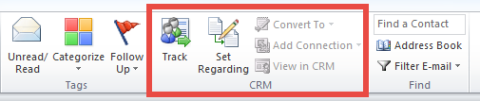
The plug in also adds a new CRM tab to the ribbon, which can be used to add an Activity and Tasks, find and manage accounts.
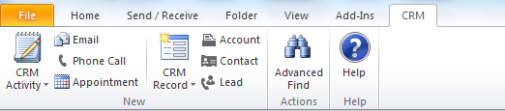
In addition, on the left side bar of the Outlook, below your email Inbox, you’ll see a new navigation pane with the name of your organization and folders you can use to find your way around CRM for Outlook. In the image below we have used "Support" as our company name.
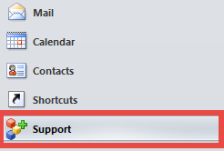
Click on your organization name to access all the core SalesTrack features directly from Outlook.
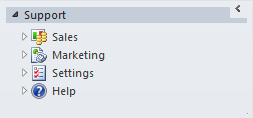
If you already use Outlook for email, appointments, and tasks, you’ll feel right at home with CRM for Outlook. In fact, you’ll instinctively know how to accomplish many tasks. For example, you can sort, and categorize your data using the same tools you would use in Outlook.
To view a list of all Accounts in SalesTrack click your Organization name and expand Customers and select Accounts. A list of all accounts appears and the view can be sorted as you need.
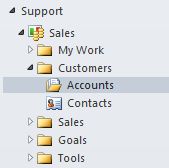
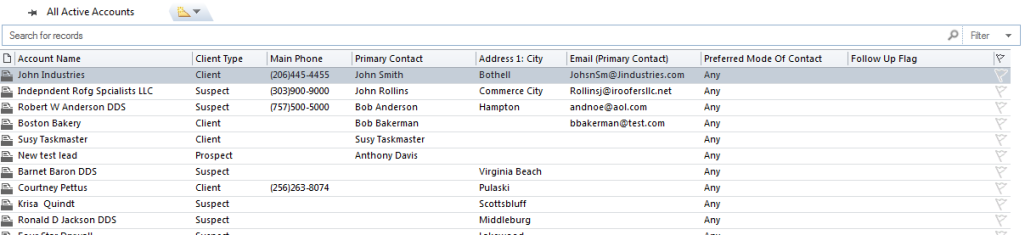
With the Outlook plug in you can create and record different types of activities— send email, create appointments, create tasks—that revolve around your sales process. With CRM for Outlook, you can not only create and record the activities in SalesTrack, you track them.
Open an activity from within Outlook and click Track on the ribbon. You can track email message, appointment, contact, or task.
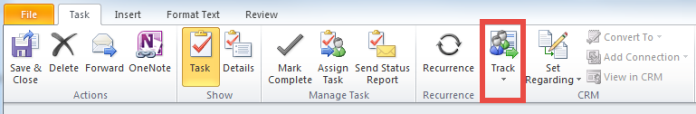
Once an activity is tracked, you can view tracking pane at the bottom of a tracked record and view related records.
After you track an email message in Outlook plug in, you can access several SalesTrack features from the CRM section on the Outlook ribbon. For example, if you receive email from a potential sales lead, you can convert the email message directly into a SalesTrack lead. Likewise, you can convert email messages into opportunities.

|
You can convert only tracked Activity, Tasks, or Email to an Opportunity or Lead. SalesTrack does not support conversion to cases. |
- Open the email you want to convert.
- In the Outlook ribbon, CRM section click Convert To and select Lead. The convert to Lead page appears.
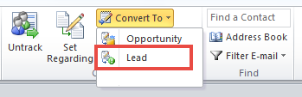
- Enter the lead's First Name, Last Name and Company. The email address auto populates from your Outlook.
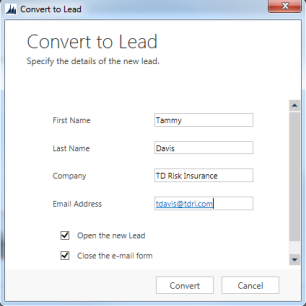
- Click Convert. The SalesTrack new Lead page appears with the contact name and company auto-populated. And the email which was converted to the lead now appears in the Activities/Notes section.
After you track an email message in Outlook plug in, you can access several SalesTrack features from the CRM section on the Outlook ribbon. For example, if you receive email from a potential sales lead, you can convert the email message directly into a SalesTrack Opportunity. Likewise, you can convert email messages into leads.

|
You can convert only tracked Activity, Tasks, or Email to an Opportunity or Lead. SalesTrack does not support conversion to cases. |
- Open the email you want to convert.
- In the Outlook ribbon, CRM section click Convert To and select Opportunity The Convert to Opportunity page appears.
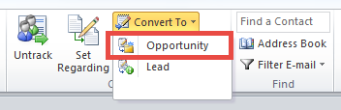
- The Customer name and Currency is auto populated.
- To link this email to a campaign, from Related Campaign drop-down list select the campaign name.
- Check mark Open the new opportunity and Close the email form if required.
- Additionally, you check mark the Record a closed campaign response if this contact is a part of a campaign that is closed.
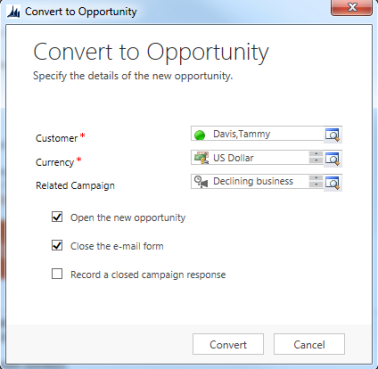
- Click Convert. The SalesTrack New Opportunity page appears.
- Complete all the required fields for this opportunity in SalesTrack
© 2017 Vertafore
