Copy a Service Level
In the steps below, we will show you how to copy an existing Process Dashboard service level dashboard. You must have adequate permissions to view and modify service levels in order to complete these steps.
- In the Service Levels dashboard, click
 .
. - In the left hand panel, select the service level (SLA) that you want to copy.
- Click
 , and then click Copy Service Level.
, and then click Copy Service Level.
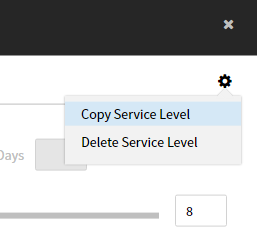
A copy of the service level with the same configured settings is created and appears in the left hand pane.
© 2017 Vertafore
