Delete a Service Level
In the steps below, we will show you how to delete a Process Dashboard service level dashboard. You must have adequate permissions to view and modify service levels in order to complete these steps.
-
In the Service Levels dashboard, click
 .
. - In the left hand panel, select the service level (SLA) that you want to delete.
- Click
 , and then click Delete Service Level.
, and then click Delete Service Level.
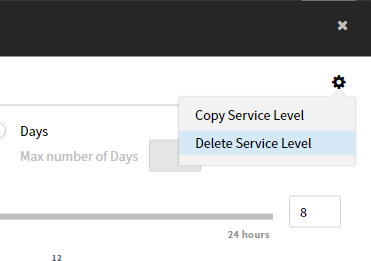
- In the confirmation dialog box, click Delete to delete the SLA.
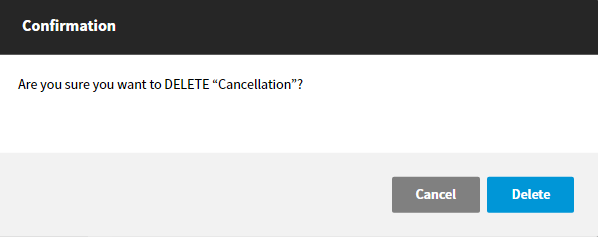
© 2017 Vertafore
