Close an Opportunity
Whether your customer accepted or declined your proposal, however, it’s now time to close that opportunity.
Close an Opportunity as Won
- On the top navigation bar click Sales and select Opportunities. A list of all opportunities appears.
- Open the opportunity you want to close.
- Within the Opportunity workflow mark Present to Customer and Customer Decision Received as Completed. The Close as Won and Close as Lost option appears on the command bar.
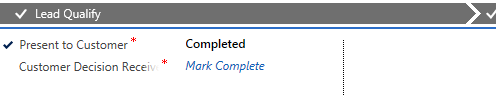
- On the command bar, click Close as Won.


|
When an opportunity is closed as won, the Account Type changes from Prospect to Customer in SalesTrack and updates the prospect in AMS360 as Customer. |
Close an Opportunity as Lost
- On the top navigation bar click Sales and select Opportunities. A list of all opportunities appears.
- Open the Opportunity you want to close.
- Within the Opportunity workflow mark Present to Customer and Customer Decision Received as Completed. The Close as Won and Close as Lost option appears on the command bar.
- On the command bar, choose Close as Lost at the top of the Opportunity page.
© 2017 Vertafore
