Configure Task Defaults
The Configure Task Defaults feature is used to configure the task default settings for Worksmart tasks that are started from within My Agency Home. You must have administrator rights to configure task defaults.
In the steps that follow, we show you how to configure task defaults. You can modify our example to configure your own task defaults.
- On the Platform toolbar click the More icon (...) > Admin > Worksmart Configuration.
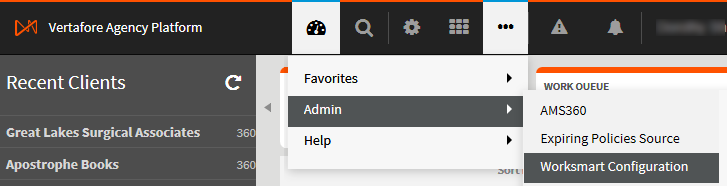
- In the left rail of the Configure Task Defaults dialog box, make the appropriate selection for assigning task defaults.
- Click the Enable/Disable button to toggle the default settings on or off. The button must be in the Enabled position to configure workflow defaults.
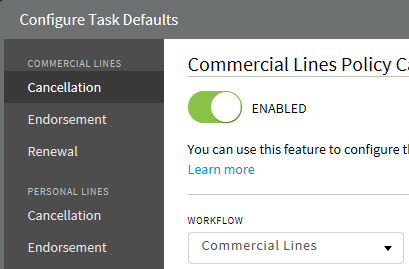
- Click the Workflow list, and then select the appropriate workflow.
- Click the Step list, and then select the appropriate step.
- In the Due field, enter the number of days following the task creation that the task will be due.
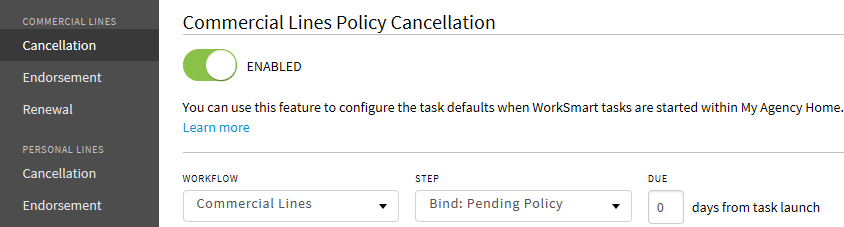
In Content Settings you can assign the location to which the content associated with the task will be filed.
- In the Save Workflow Content In list, select the folder type in which you want to save the workflow document.
- In the Document Type list, select the document type in which to store the workflow documents.
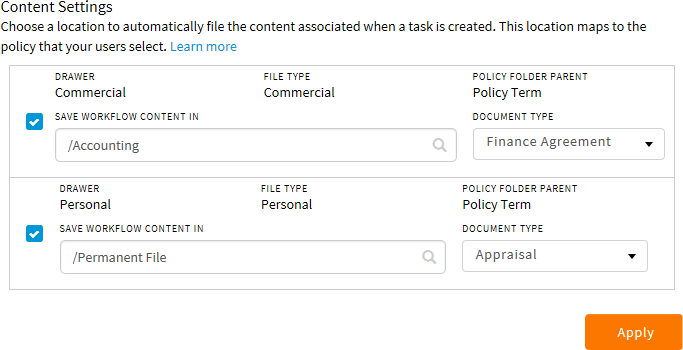
© 2017 Vertafore
