Reschedule a Task
You can use the Reschedule action to reschedule a task for a future date. For example, you may need to reschedule a task for a future date while waiting to receive a particular form.
- Right-click the task in the Work Queue or click
 . If the task is already open, click
. If the task is already open, click  in the task area.
in the task area. - Click Reschedule.
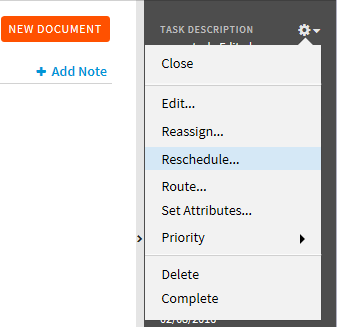
- In the Set Date field, enter the rescheduled date for the task or click to use the calendar to select a date.
- Click Reschedule.
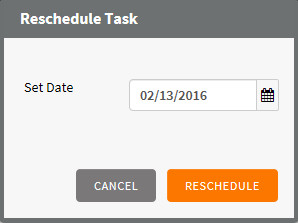
© 2017 Vertafore
