Route a Task
When you need to route a task so that it does not follow the standard workflow path, even to a completely different workflow, you will find the Route action helpful. You can route a task to a specified workflow, step, or person and change the priority if needed.
- Right-click the task in the Work Queue or click
 . If the task is already open, click
. If the task is already open, click  in the task area.
in the task area. - Click Route.
- In Route Task, select the appropriate values for:
- Workflow
- Step
- Assign To
- Priority
- Click Route. Click Cancel if you change your mind.
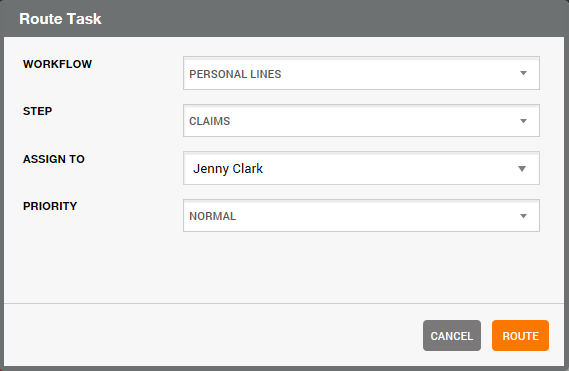
© 2017 Vertafore
