Set Task Priority
When necessary, you can change the priority (order of importance or urgency) of a task.
- Right-click the task in the Work Queue or click
 . If the task is already open, click
. If the task is already open, click  in the task area.
in the task area. - Point to Priority, and then click the appropriate priority:
- Critical
- Normal
- Low
If you are familiar with the priority settings used in ImageRight, the priorities in Vertafore Agency Platform's WorkSmart integration equate in the following manner:
Critical = 0-2 in ImageRight
Normal = 3-5 in ImageRight
Low = 6-9 in ImageRight
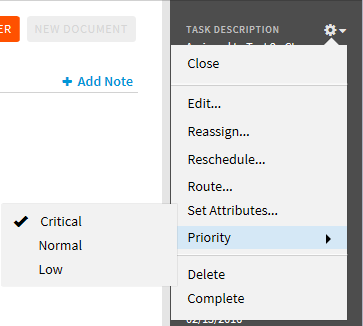
Tasks with a critical priority are displayed in the Work Queue with the  indicator denoting a critical task. Tasks marked as a low priority appear with the
indicator denoting a critical task. Tasks marked as a low priority appear with the  indicator.
indicator.
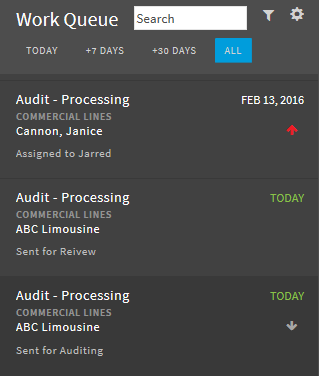
© 2017 Vertafore
