Create a Task
Suppose you find a file that requires that work be performed. For example, you might find a notice of cancellation that must be processed, but the task that routes that work to the appropriate person does not exist. You can create a task for the file and define the workflow, step, priority, assignment, etc., using the Create Task command.
-
Open the file in which you would like to create the task.
- View the level (file, folder, document, or page) at which you would like to create the task, document in our example.
- At the bottom right corner of the display, click Create,
 , and then click Create Task.
, and then click Create Task.
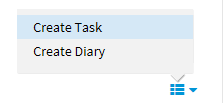
- In Create Task, select:
- Flow – workflow in which task should be created
- Step – step in which task should be created
- Assign To – name of person to whom the task should be assigned
- Priority – order of importance (Critical, Normal, Low)
- Available Date – date task will appear in the to do list to be worked
- Task Description – text to explain work to be done
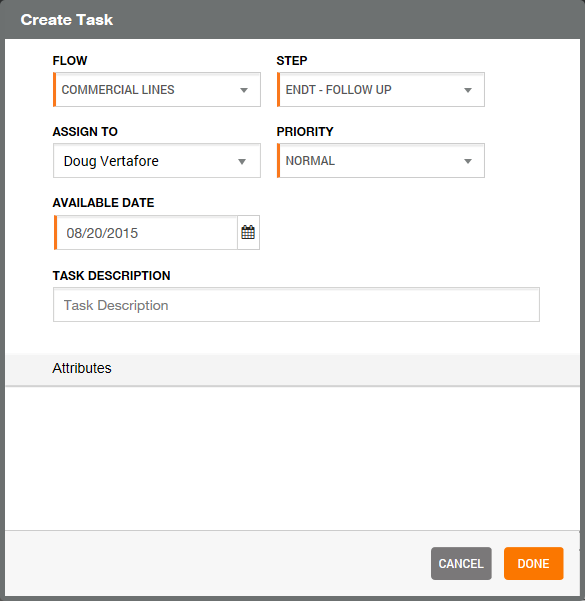
- If your organization uses attributes, you can click Attributes and define the attributes as needed. The appearance of the attributes may differ than those shown.
- Click Reset if you would like to remove the entered attributes and start over.
- If the attributes exceed the viewing space, you can roll the mouse wheel to see more.
- Click Done to save your changes or Cancel if you do not want to save the changes.
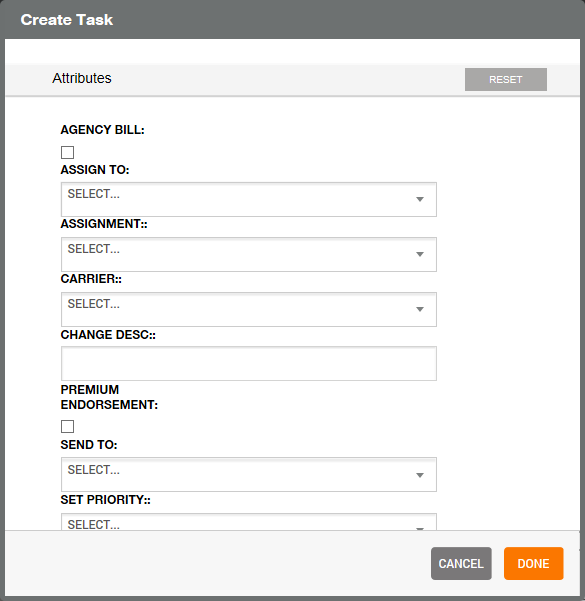
© 2017 Vertafore
