Reassign a Task
When you need to assign a task to another person and change the priority of the task as the same time, you will find the Reassign Task action helpful.
-
To reassign a task, right-click the task in the Work Queue or click
 . If the task is already open, click
. If the task is already open, click  in the task area.
in the task area. - Click Reassign.
-
In the Assign To field, select the person to whom the task is being assigned.
-
In the Priority field, select the priority of the task, Critical, Normal, or Low.
- Click Reassign.
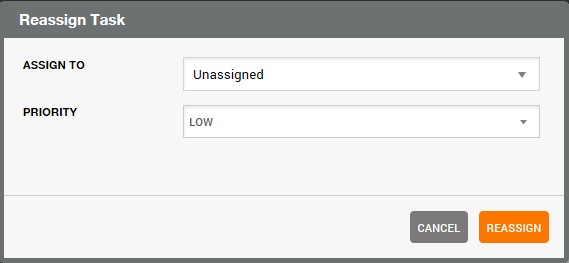
© 2017 Vertafore
