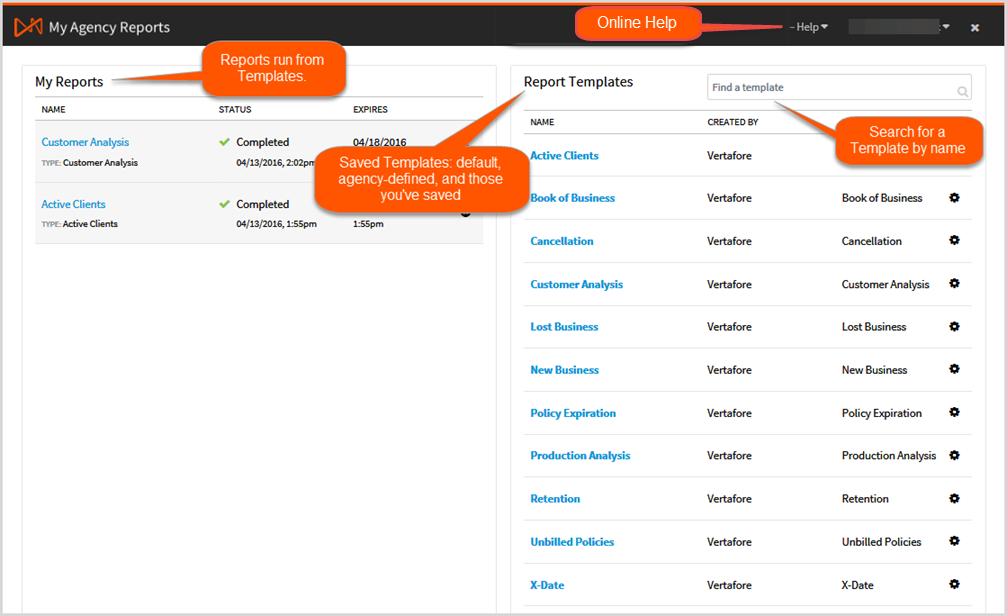Overview of My Agency Reports
My Agency Reports is a new reporting platform that offers an intuitive and flexible way to analyze your data. You can customize report templates to provide the information you need when you need it. Key abilities include:
- Simple to use: The ability to show and hide columns based on the data fields available in the agency management system
- Custom Templates: Reorganize the layout of a report to better suit individual needs and save it as your own template to use over again
- Advanced Filtering: Robust filtering options to analyze your data
- Multiple Views: Create multiple summary views of the report data
This tool pulls a specific set of data for each report. From that data you can create your own Summary Views with totals. For example, you can use the Active Clients Report to create a report of customers sorted by the Account Executive listed on the customer and/or policy with a total customer and/or policy count.
*Indicates reports generated in real-time
Required
- Vertafore Single Sign-On (VSSO)
- AMS360 2015 or later with minimum workstation requirements
Supported
- Microsoft Windows 7, 8.1 and 10 (32-bit and 64-bit)
- Microsoft Internet Explorer 11 (32-bit)
- Google Chrome
- Mozilla Firefox
- Microsoft Edge
Because My Agency Reports requires VSSO, you need to set up access in VSSO. This task is performed by your VSSO Administrator. For information on the setup see, Connect My Agency Reports.
You can access My Agency Report in several ways:
- From the Vertafore Agency Platform Capabilities menu:
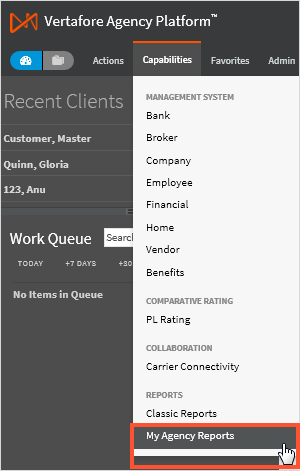
- From the 360 Toolbox menu in AMS360
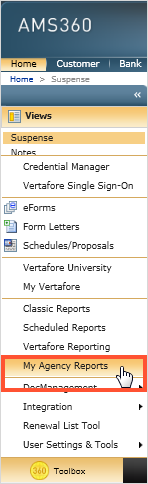
- At the web site: https://reports.vertafore.com
(You will be required to log on using your VSSO email address and password.)
The My Agency Reports Home page contains two sections: Report Templates, which lists the default and saved templates, and My Reports, which is a list of reports you’ve run using a template.
- Report Templates – Shows the default Templates that come with the reporting tool and any templates you or your System Administrator create.
- Use it to: Run a report. You will be asked to select a date or date range depending on the type of report. After clicking on ‘Run Report’ it will show as processing in the ‘My Reports’ section. When you open the generated report you can modify it to meet your needs.
- Find a Template – Allows you to locate a Template quickly.
- Use it to: Quickly find a template, especially when the list grows. You can search on :Name, Created By(Vertafore, Agency Admin, Me) or Type values.
- My Reports – The list of Reports you’ve run using a template.
- Use it to: Open the report and apply sort orders, filters, hide columns, and create Summary Views of the data.
- Help – Contains options for Online Help.

The report (left side of page) that is created when you click a template, is available for 5 days. The actual date the report will disappear is listed under the Expires column.
To run a report, click the Template name on the My Agency Reports Home page. The report generates and when ready appears My Reports list on the left side of the page. Click the name of the report to open the Detail View.
For information on working with the Report Detail View, see Working with Reports. For a comparison between My Agency Reports, Vertafore Reporting, and AMS360 Classic Reports, click here.